Automation testing is essential for most SaaS businesses, web developers, and app developers. Surely, you may not replace manual testing with automation testing fully. Still, there are multiple advantages to using test automation tools.
According to GMI’s latest global trends report, the automated testing market is worth an impressive $20 billion. And it’s expected to grow even more. Many businesses are starting to wise up to the benefits of automated testing.
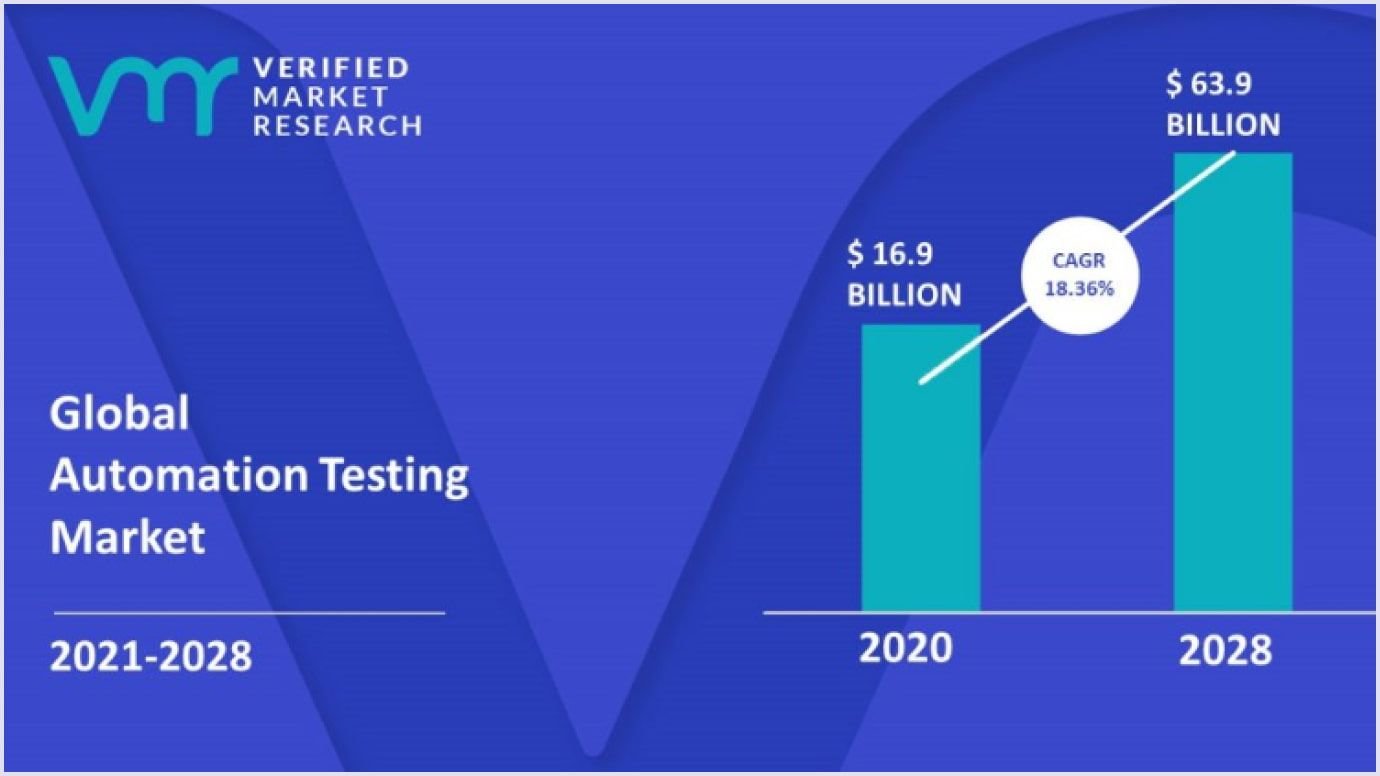
Source: verifiedmarketresearch.com
Much like when companies automate the sales process, companies worldwide are now adopting the automated testing process to get the fastest and most accurate results possible.
Below we will consider this practice in more detail.
What is automated testing?
Before looking at the benefits of test automation, it’s important to understand what it actually is.
Automated testing is the method that individuals and businesses use to increase the efficiency of software testing. It examines the software using scripted sequences before providing detailed results reports. This test method is essential for ensuring your products are high quality and contain no errors or glitches.
Automated software testing should be part of software development. It is the process of testing websites and apps for bugs.
In general, automated software testing allows you to cover the following stages of manual testing.
Unit test: Tests individual elements of your software, ensuring every component works and runs correctly. Specialists should perform unit testing during the development cycle every time a new piece of code is added to the master branch (the default branch in Git).
Integration test: Analyzes communication between multiple components simultaneously. This helps to determine how well they run together.
Smoke test: Running tests to check the core features of the software is essential. Smoke tests are a quick and efficient way of determining whether new code causes issues with the existing infrastructure.
Regression test: Regression testing is a set of tests aimed at finding defects in already tested areas of the application. In general, regression testing ensures any new code hasn’t broken existing code. A careful selection of top regression testing tools can significantly enhance the efficiency and effectiveness of this process. By automating regression tests, teams can quickly identify issues and ensure the application remains robust across updates.
Acceptance test: This is the final stage of the testing process. These tests are needed to check how well the software or app does and what it's supposed to do in the hands of a user. Acceptance software testing ensures that the product is ready for the market.
Which tests should you automate?
Typically, it is impossible to automate every test. However, there are many situations where only automated testing will provide the thoroughness, frequency, and accuracy that you need. The tests that needed to be automated are the following:
Tedious tests: Developers can waste hours performing repetitive and monotonous tasks. However, these tasks can easily be automated.
Business-critical tests: Business logic is the most critical core of the app. So, it's a good candidate for automation.
Time-consuming tests: Automated testing can run 24/7 with minimal intervention.
In general, test automation will solve problems and identify areas of improvement that manual testing simply cannot.
You may also like: 6 Tips for Choosing the Right Web Development Firm
Automation testing is about the effectiveness
We already know that manual testing can be a tedious and challenging process. Working on something as time-consuming as testing, even the most experienced developers can fall victim to human error. Automated testing can eliminate this problem.
When you automate the testing process, you can run the same test scripts repeatedly, with the same accuracy each time. Ultimately, this increases the effectiveness of the tests.
It is as efficient as workflow automation and is precise and reliable. You can depend on automated testing to carry out every test correctly in the way it's expected.
Reporting from automated testing is also a huge plus. Automated software testing reports are comprehensive and detailed. They show accurate results from each test you run. These reports can give you fresh insights into the workings of your software or app. Findings are presented concisely, using graphs and charts for clarity.
Also, allowing developers and engineers to do more meaningful tasks increases their productivity. Below you can find statistics on what activities in organizations are the most time-consuming. And the most time-consuming one is testing manually.
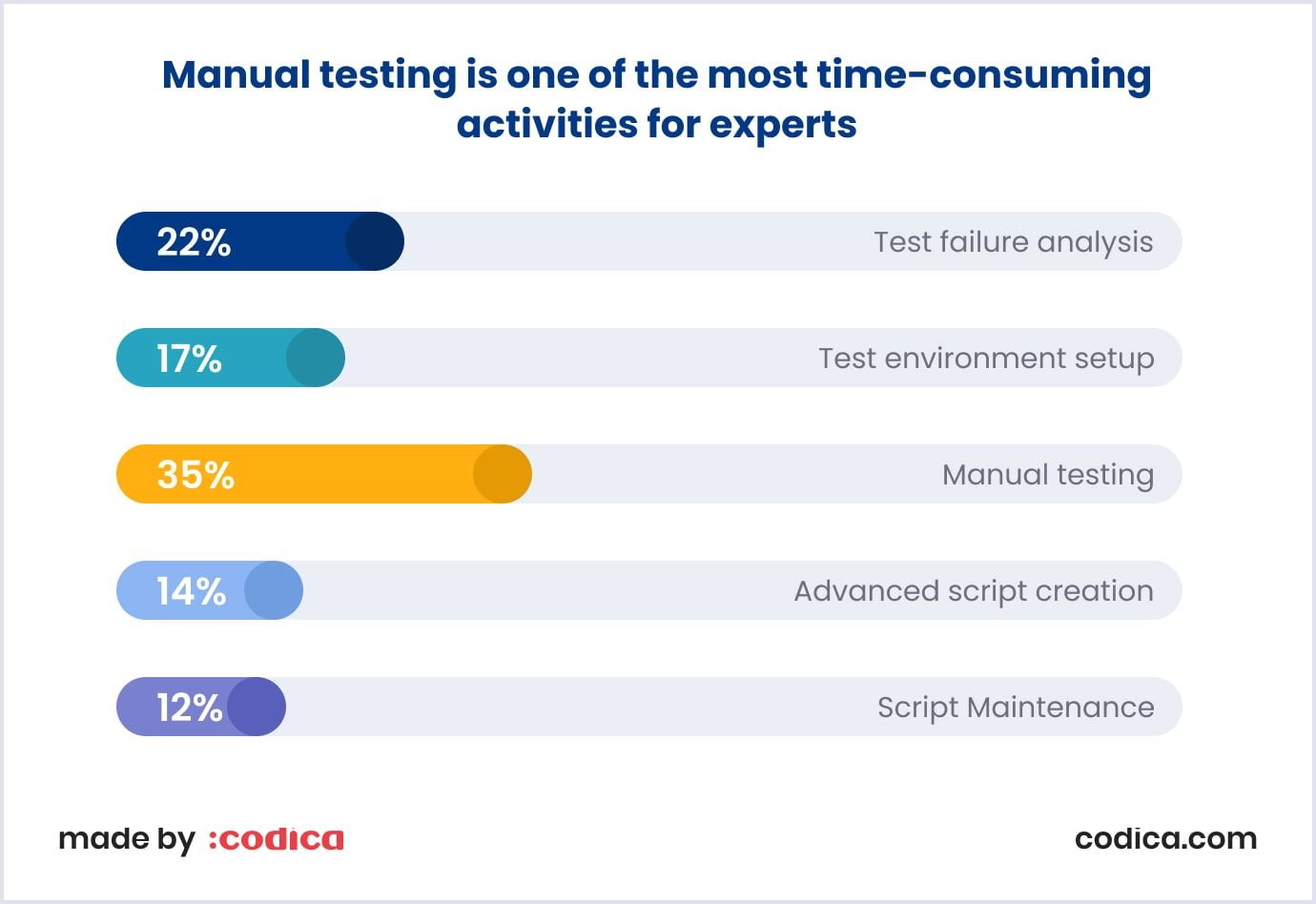
Source: perfect.io
Furthermore, automated testing increases employees’ job satisfaction. This leads to a more motivated team.
Read also: How to Create a Successful Custom Web Product Step by Step: Codica's Experience
How automated tests enhance test execution speed
Every time a developer modifies code, the test process needs to be carried out to ensure everything still works as it should. Doing this testing manually wastes a lot of working hours. This time could be spent engaging in something more productive.
Just like how workflow orchestration software can take over the mundane tasks in contact centers, test automation can handle the repetitive aspects of software testing.
Businesses and developers will save time and money with an automated software testing process. This testing is not only quicker, but it’s also more efficient and more accurate. Thus, it will take a shorter time to market entering of the product. However, automated tests also need some time to roll out.
According to Kobiton, 55% of businesses using automated testing state quality improvement. Also, according to that company, 30.2% of respondents cite time to market as their primary driver.
Automated testing is also capable of performing tests that would be extremely challenging for a person to undertake. It will also be hard even with unlimited time. What’s more, these tests can be run round the clock. Therefore, developers can spend their valuable time working on other projects.

Although test automation requires you to spend time cost on automation tools, doing so will save you money in the long run. You’ll be able to detect problems early on and allocate resources where necessary.
Recently, a Cambridge Judge Business School MBA project conducted a study. They found that enterprises spend a staggering $61 billion annually and 620 million hours on fixing software failures. With this in mind, automating the testing process with a dependable and robust system can save you mega bucks.
The further into the development cycle you go, the more it costs in both time and money to fix errors made early on. So using automated testing to identify bugs quickly seems like a no-brainer.
Further reading: Question and Answer Website Development: Functionality and Best Practices
Automated testing also increases test coverage
Test coverage is the metric for defining the amount of testing that has been carried out. You use the metric to determine how much of your code has been covered in the testing processes.
Test coverage also tells you which areas of code have been missed so you can increase the quality and scope of the tests.
If, for example, you are analyzing call center data, you need to cover as many bases as possible to ensure thorough analyses. Otherwise, your data needs to be completed, and you cannot provide the best customer experience.
This is true for automated testing too. You must ensure you’re testing everything that needs testing so that your customers get exactly what you’re offering. Failing to do so will lead to bad reviews and a poor company reputation.
As you add new features and functionality to your custom web product, you have to ensure that the new features don’t contain any bugs.
It is also important to ensure that they don’t break what you’ve already built. The more you add, the more complex manual testing becomes. This can lead to you needing to hire more coders to try and cover every possible testing area. But with test automation, this isn’t necessary.
Developers can write more complex tests to optimize the coverage of tests and their performance. They can then add these to their test suites and leave them to run by themselves.
Recommended reading: Top Programming Languages to Shape Software Development in 2023
The process of automation testing
Businesses and enterprises should follow these steps for automation testing:
- Choose the right testing tools for the job
First of all, you need to choose your test automation tool. There is a variety available that do a brilliant job at testing and reporting (Playwright, Mailtrap). Research what you need out of your test automation tool and determine what is within your budget.
- Establish your test case and define its scope
Next, you need to define what you are going to test (for example, browser) and what you think the outcome will be. So, look at the existing database of manual test cases and determine the part for automation. Collaborate with your tech team and write down each step in the test case.
Below you can see an image that shows the test automation process.
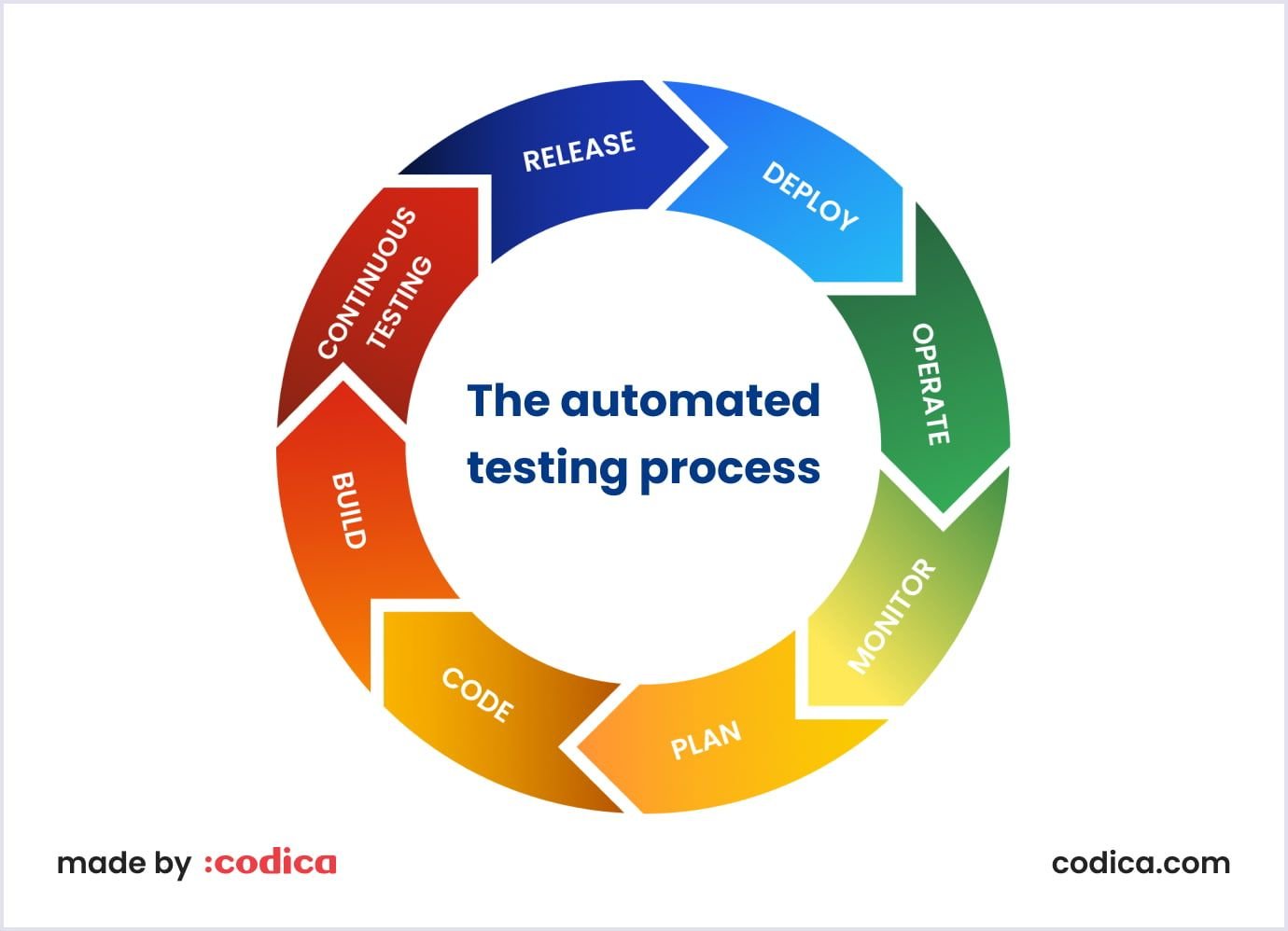
Establish goals for your automated tests, keeping in mind their complexity. Also, consider the resources they will require and the features that are most vital to your business.
- Carry out your automated test and analyze the results
Once you’re equipped with your testing tool and plan, you can carry out your test. Oftentimes, your developers will need to create custom test scripts. Once your automated test is finished, analyze the report to identify areas for improvement. You can also use it to measure against future test results.
You may also like: MVP Testing: Techniques, Strategies, and Plan
Automation testing at Codica
For automation, we use Playwright as both a test runner and a library for writing tests. Tests are written in TypeScript. These are only those tests that are written by QA, that is, E2E (end-to-end) testing, API testing, etc.
But there are still a lot of tools that we use for the front-end and back-end sides. For example, on one project, we had to check mailings. So, there we used Mailtrap. This tool intercepted all emails and allowed us to work with them through API requests.
Undoubtedly, the automation tests save QAs a ton of time with every project deployment. Also, we use automation tests, actually, for the Codica site itself.
Are you ready for test automation?
If you’re still plugging away with manual testing, you’re missing out. When you’re developing a healthcare app or project monitoring software, automation testing is the way forward. Implement an automation strategy, and you will see some kind of magic.
Much like automated expense reporting, automation testing is fast, efficient, and cost-effective.
Avoid the pitfalls of labor-intensive manual testing. Opt for automated software testing to maximize the effectiveness and accuracy of your tests.
By the way, if you want profitable and efficient software, you are welcome to contact us.

