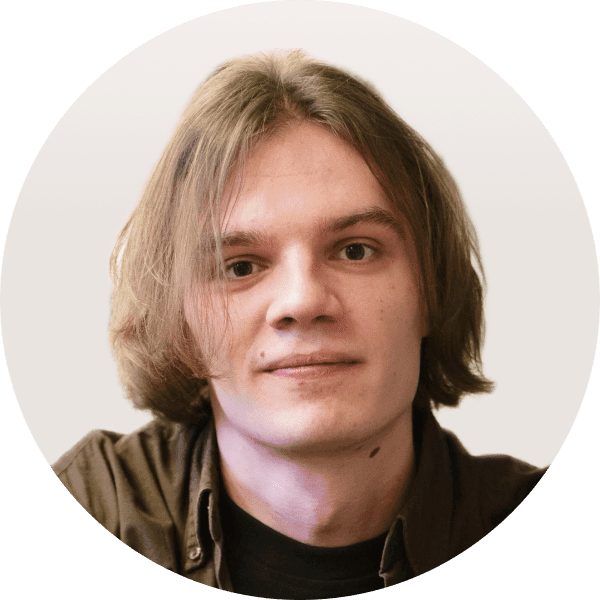The market offers many off-the-shelf PIM solutions. Yet, they easily drag behind when businesses have specific requirements and custom workflows. For this reason, businesses consider developing a custom PIM system to cover all their needs. In this piece, we’ll share our take on developing custom PIM, outline key features, and provide a step-by-step development process we adhere to at Codica.
What is a Product Information Management (PIM) system?
Let’s start with the basics. A Product Information Management system, or PIM in short, is a centralized platform. Centralized for what? To collect, organize, and share detailed product data. Share where? Across multiple sales and marketing channels.
PIM is a single source of truth for all information related to products, i.e., their names, descriptions, specifications, pricing, images, and technical documents. Instead of updating each channel manually, you can manage all product data from one place. This greatly helps with accuracy, consistency, and faster time-to-market.
PIM systems are especially valuable for businesses with large, complex product catalogs or those selling across multiple platforms (e.g., ecommerce sites, marketplaces, print catalogs).
Read also: Why Your Ecommerce Business Needs a PIM System: Key Benefits & Use Cases
Key features of a custom PIM system
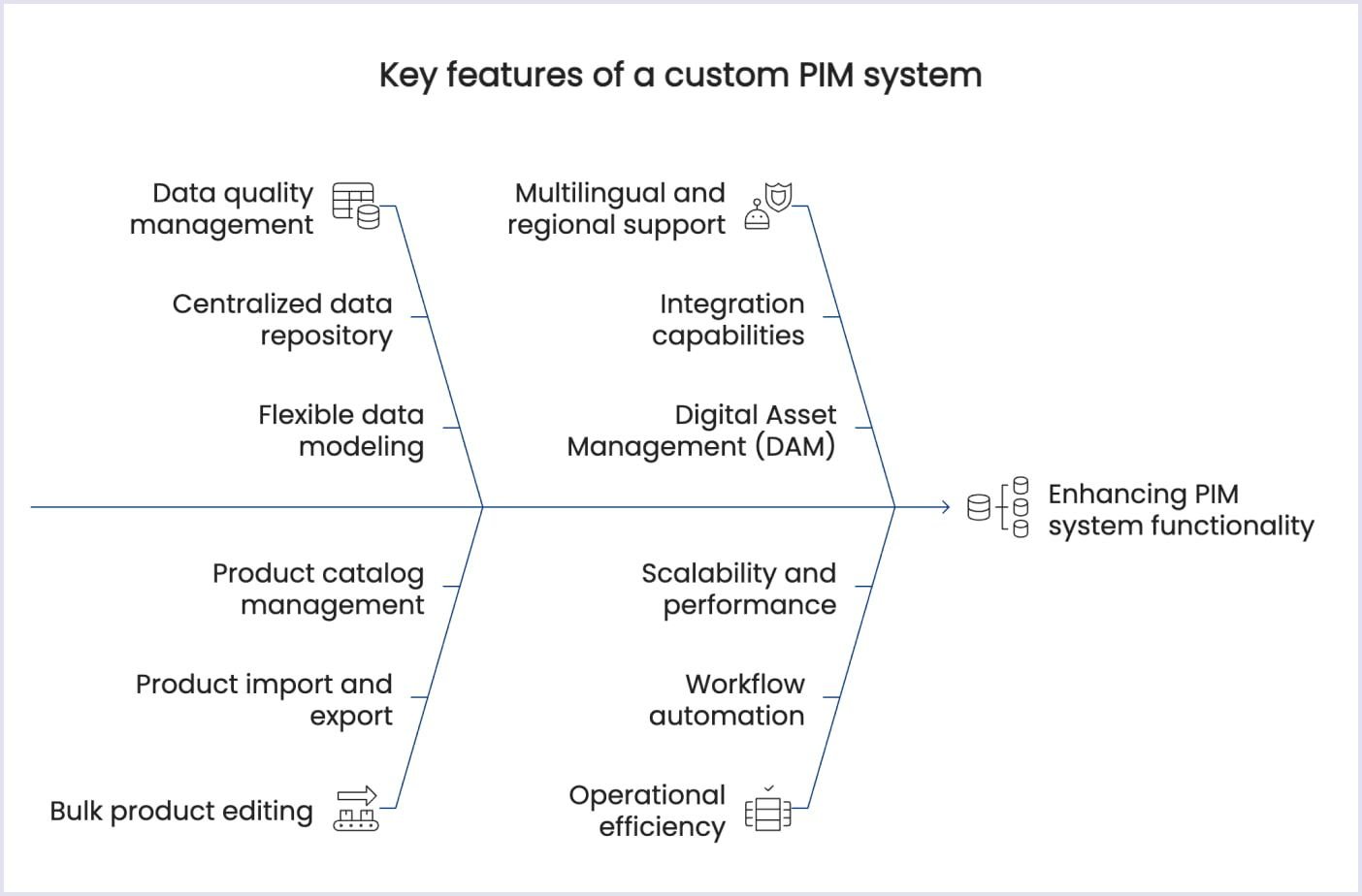
Centralized data repository
As was already said, the PIM system is the only place where all product information is correct. All the information about goods is put together in this system. For example, it usually has technical details, prices, pictures, and descriptions.
PIM makes sure that all teams within a company work with correct and up-to-date content by storing data in one place and preventing teams from having to do the same work twice.
Flexible data modeling
Every marketplace has unique data structures. Thus, a custom-built PIM must account for this and provide flexible data modeling. This will let you define and manage attributes, product hierarchies, categories, and relationships that reflect your catalog’s complexity.
In the aftermath, the flexibility a custom-made PIM provides supports custom workflows and industry-specific needs, which is a huge benefit.
Product import and export
Another must-have feature of any custom PIM system is smooth product import and export. With this functionality, you can easily bring product data into the system from external sources like suppliers, spreadsheets, or legacy databases. Similarly, you can export product data for use across marketplaces, distributors, or partners.
Notably, support for multiple formats like CSV, Excel, XML, and API-based imports and exports is important. This flexibility saves time, reduces manual errors, and helps keep product listings fresh and synchronized.
Product catalog management
Working with large catalogs without chaos is challenging without proper tools. Thus, a custom PIM system provides options to organize products into logical categories, collections, and variants. You can link products with cross-sells, upsells, bundles, and accessories.
In addition, catalog management lets you create different views or catalogs for different target audiences, regions, or partners. This way, you can show the right product mix to the right customers without duplicating content or losing control over your data.

Bulk product editing
When you manage numerous SKUs, editing them one by one simply isn’t an option. Bulk editing features in a custom PIM system allow you to modify attributes like price, availability, descriptions, and tags for multiple products at once.
You can also set rules to apply changes based on categories, brands, or other criteria. This speeds up catalog updates, ensures consistency across products, and significantly reduces manual work for your content teams.
Integration capabilities
Another cool benefit is that custom PIM can easily integrate with your existing ecosystem. It can work with your ERP, CRM, and ecommerce platform integrations. This ensures real-time synchronization of product data across systems, reduces manual entry, and improves operational efficiency. Well-built APIs and connectors are crucial to enable these integrations.
Digital Asset Management (DAM)
Content about products isn’t limited to text. The management team of your marketplace can store and organize different types of files, such as videos, photos, PDFs, instructions, and other media, thanks to a built-in digital asset management system.
You can also connect assets to certain goods, variations, or categories. This makes it simple to share rich content across sales channels while staying true to your brand.
Workflow automation
Another key feature is workflow automation in PIM. It can automate many routine tasks you often do manually. As such, it can automate product data approval, enrichment, version control, and publishing. These workflows speed up time-to-market, reduce human error, and ensure that only validated information goes live across platforms.
Multilingual and multiregional support
For marketplaces working with international markets, a PIM can be adjusted to support multiple languages and currencies. A custom, scalable PIM solution can enable local teams to manage translations and variations, ensuring product content is culturally relevant and compliant with local standards.
Data quality management
Product data that is clean, full, and consistent is good data. A strong PIM has evaluation rules, tools for finding duplicates, and tools for adding to data that help keep the quality of product data management high. These features make sure that teams and buyers can always count on correct and useful product information.
Scalability and performance
As your business and catalog grow, your PIM must be able to scale with it. A custom system should be built to handle large volumes of SKUs, assets, and users without sacrificing speed or responsiveness. Performance optimization, cloud infrastructure, and modular design ensure long-term usability.
The development process of a custom PIM system
At Codica, we recognize that custom PIM development services are a strategic, multi-phase process with a lot of planning involved. Let’s break down the development process we conduct into milestones so you can see what goes into making a reliable custom PIM.
Discovery and requirement analysis
The development always begins with a deep dive into your business goals, product catalog complexity, and existing workflows. During product discovery services, we gather your ideas along with existing market practices and trends to combine them into a cohesive product idea.
Based on this, we form a list of features, integrations, and all other possible introductions. Then, a detailed scope document is created to align technical execution with your business strategy.
UI/UX design
A powerful PIM system is one that’s easy to use and navigate. During the UI/UX design services, our design team focuses on creating an intuitive interface, its hierarchy, and flow.
Furthermore, our design team creates and tests wireframes and prototypes to ensure that all vital elements are visible and that the overall system is easy to navigate for both technical and non-technical users.
Choosing the right software architecture
Your PIM system architecture heavily depends on its ability to scale and be flexible. Thus, when it comes to choosing the actual architecture, there are several options to choose from. The two most popular options are MACH and monolithic.
While the latter may suit smaller businesses seeking a simpler, all-in-one solution with lower upfront complexity, MACH is ultimately the best approach to modern software architecture.
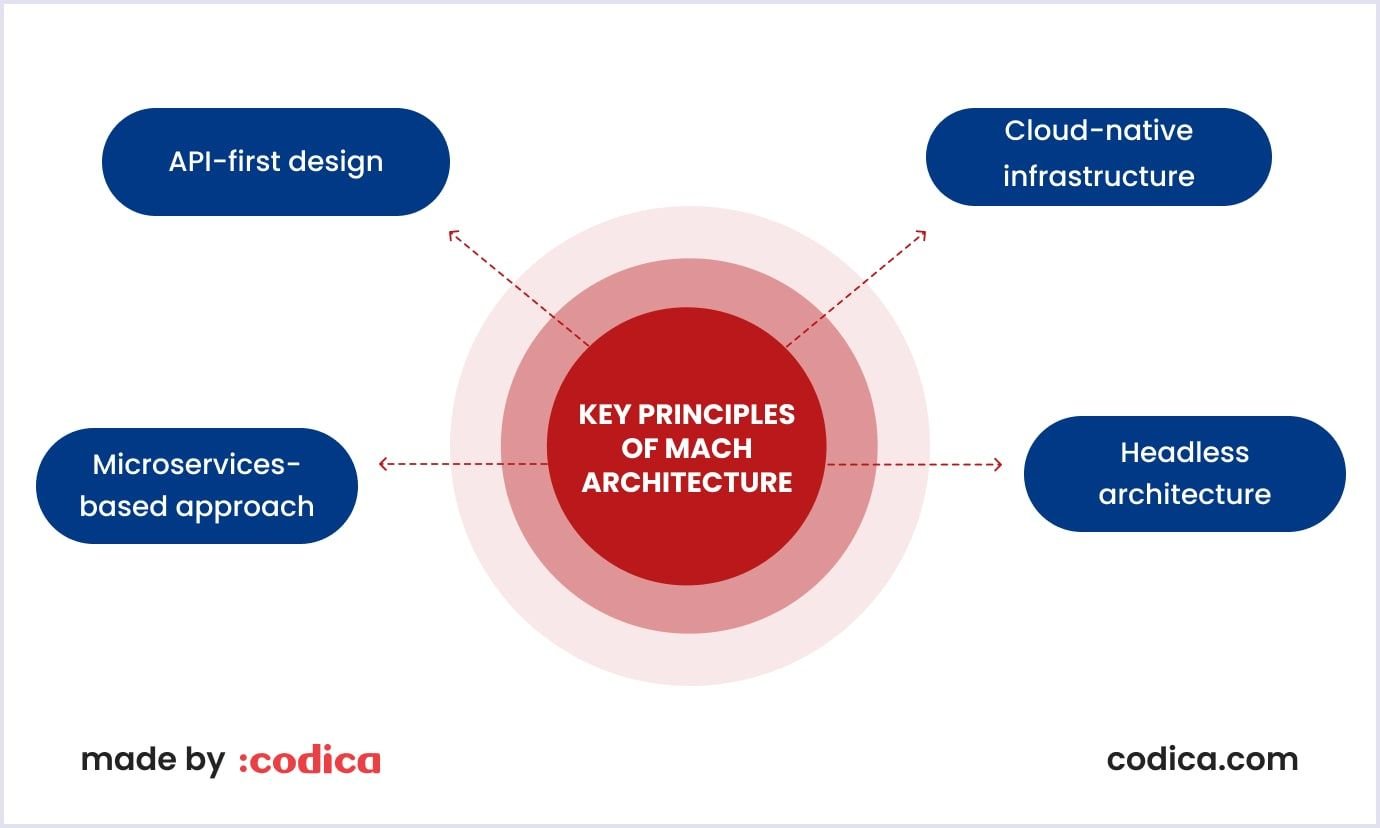
It stands for microservices, API-first, cloud-native, and headless. MACH is ideal for businesses that expect rapid growth and frequent updates, just like your PIM can. It allows various parts of your product to be developed and scaled independently.
Read also: Transitioning from Monolithic to MACH Architecture in Ecommerce Marketplaces
Technology stack selection
Choosing the right frameworks, programming languages, and databases is essential to system performance and future maintenance. At Codica, our go-to choices include:
- Backend. Node.js, Ruby on Rails, or Django
- Frontend. React, Vue.js, or Angular
- Database. PostgreSQL, MongoDB, or MySQL
- Cloud platforms. AWS, Azure, or Google Cloud for scalability and reliability
Here’s an extended look into our tech stack at Codica.
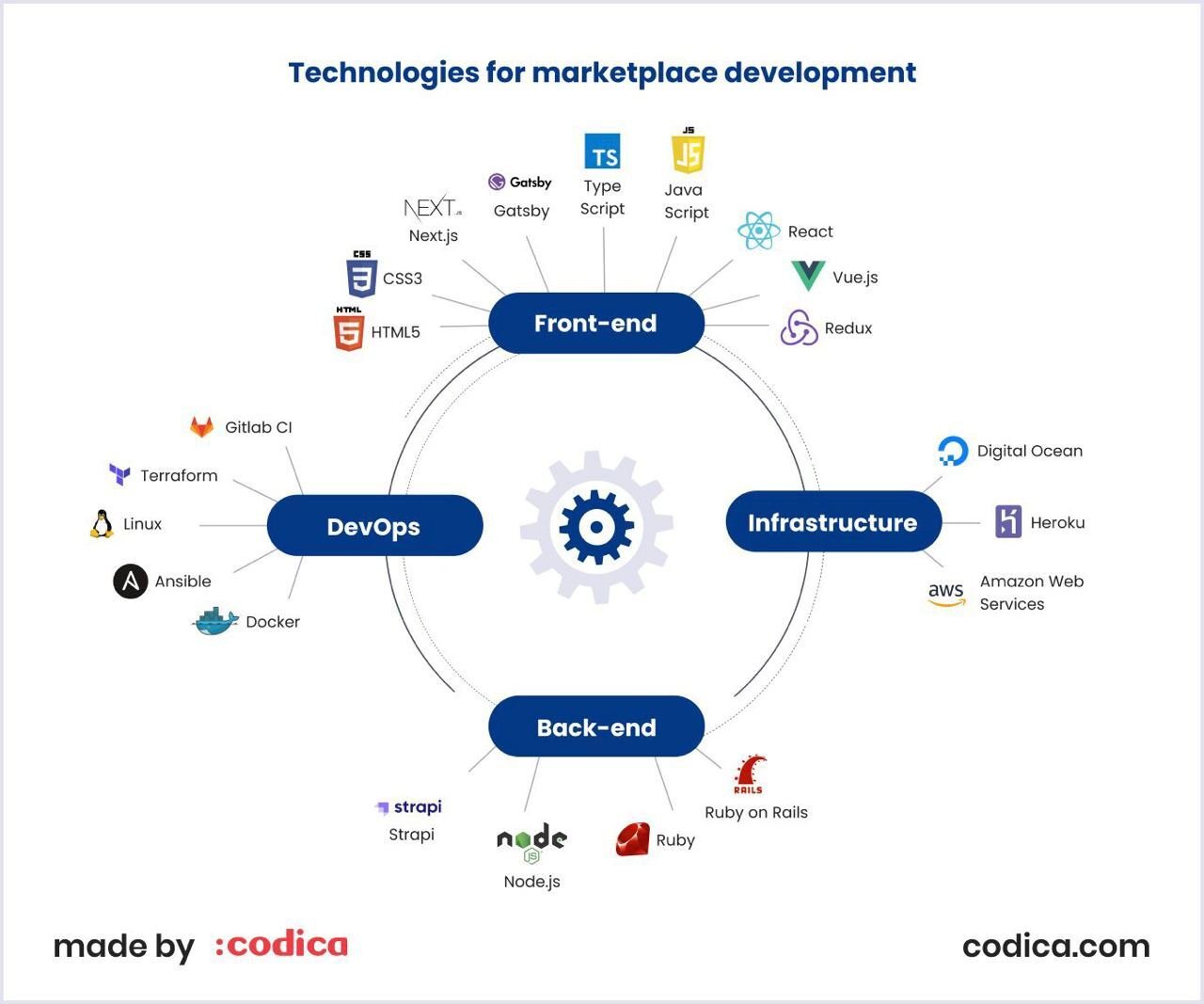
Development and integration
With the foundation in place, developers begin building the core components of the PIM system along with all the features required. Thanks to the API-first approach dictated by MACH, developers can ensure connectivity with other systems in your business ecosystem, like ERP, ecommerce platforms, or CRMs.
Testing and quality assurance
Before we launch any product we build, it undergoes thorough QA services. This way, we can be sure that everything goes as planned and doesn't cause any problems during runtime. In addition, our experts check the system's security and performance to find bugs and make sure the platform works as expected. Besides, unit testing, integration testing, and user acceptance testing (UAT) are all done to further push our confidence in the product.
Deployment and launch
Deployment is typically done in phases to reduce risk and allow room for adjustments. Post-launch monitoring helps identify any issues in real time, and support is provided to onboard users and gather feedback for future improvements.
Cost factors in developing a custom PIM system
A custom Product Information Management system offers the flexibility to tailor every feature to your business needs, but it also involves a range of cost considerations. Here are PIM development cost factors you should consider when forming a price list.
Licensing and infrastructure costs
To build a custom PIM, there usually are one-time or subscription-based spendings for:
- Development tools (like GitHub or Docker);
- Frameworks and libraries (such as React, Laravel, or Django);
- Database management (MongoDB, PostgreSQL);
- Content optimization tools;
- API services (e.g., Algolia for search, Cloudinary for media handling).
Additionally, you’ll need to account for hosting infrastructure, whether it’s on a cloud platform like AWS, Azure, or Google Cloud, or a private server.
Development and implementation costs
The actual development process is often the largest portion of the total budget. It includes costs related to:
- Product discovery;
- UI/UX design;
- Backend and frontend development;
- API integrations;
- Quality assurance;
- Deployment.
How much it costs will depend on a number of factors, such as how complicated your product catalog is and how many features you want to add, such as DAM or support for multiple languages for product information.

Maintenance and support costs
Even after the PIM system is set up and ready to go, it still needs regular upkeep and technical help. This helps keep it safe, up-to-date, and running well. The maintenance itself often includes:
- Bug fixes and patch updates;
- Regular performance optimization;
- Feature enhancements based on user feedback;
- Helpdesk or user support services.
Notably, a lot of businesses set aside 15 to 20 percent of the starting cost of development every year for maintenance. If you plan for this, your personalized PIM will be able to grow with your business.
To summarize, here’s a detailed table to approximate the development cost of a custom PIM system. Note that generally $50 per hour rate is a commonplace price in Eastern Europe.
| Custom PIM development cost | ||
| Features | Time, hours | Cost ($50/h) |
| Design | ||
| UX development | 56 | $2,800 |
| UI development | 80 | $4,000 |
| Architecture | ||
| Project setup | 24 | $1,200 |
| DB structure | 24 | $1,200 |
| Integrations | ||
| PIntegration API (REST/GraphQL) | 80 | $4,000 |
| Main functionality | ||
| User authentication & roles | 40 | $2,000 |
| Product import/export | 64 | $3,200 |
| Product catalog management | 64 | $3,200 |
| Search and filters | 72 | $3,600 |
| Bulk product editing | 80 | $4,000 |
| Attribute management | 40 | $2,000 |
| Media management | 64 | $3,200 |
| Category tree with drag and drop | 40 | $2,000 |
| Approval workflow | 32 | $1,600 |
| Localization/Multilingual support | 40 | $2,600 |
| Vendor management | 80 | $4,000 |
| Admin panel | 120 | $6,000 |
| Non-development activity | ||
| Project management | 64 | $3,200 |
| Quality assurance | 80 | $4,000 |
| Code review | 48 | $2,400 |
| Total | 1192 | $59,600 |
Monetization strategies for a custom PIM system
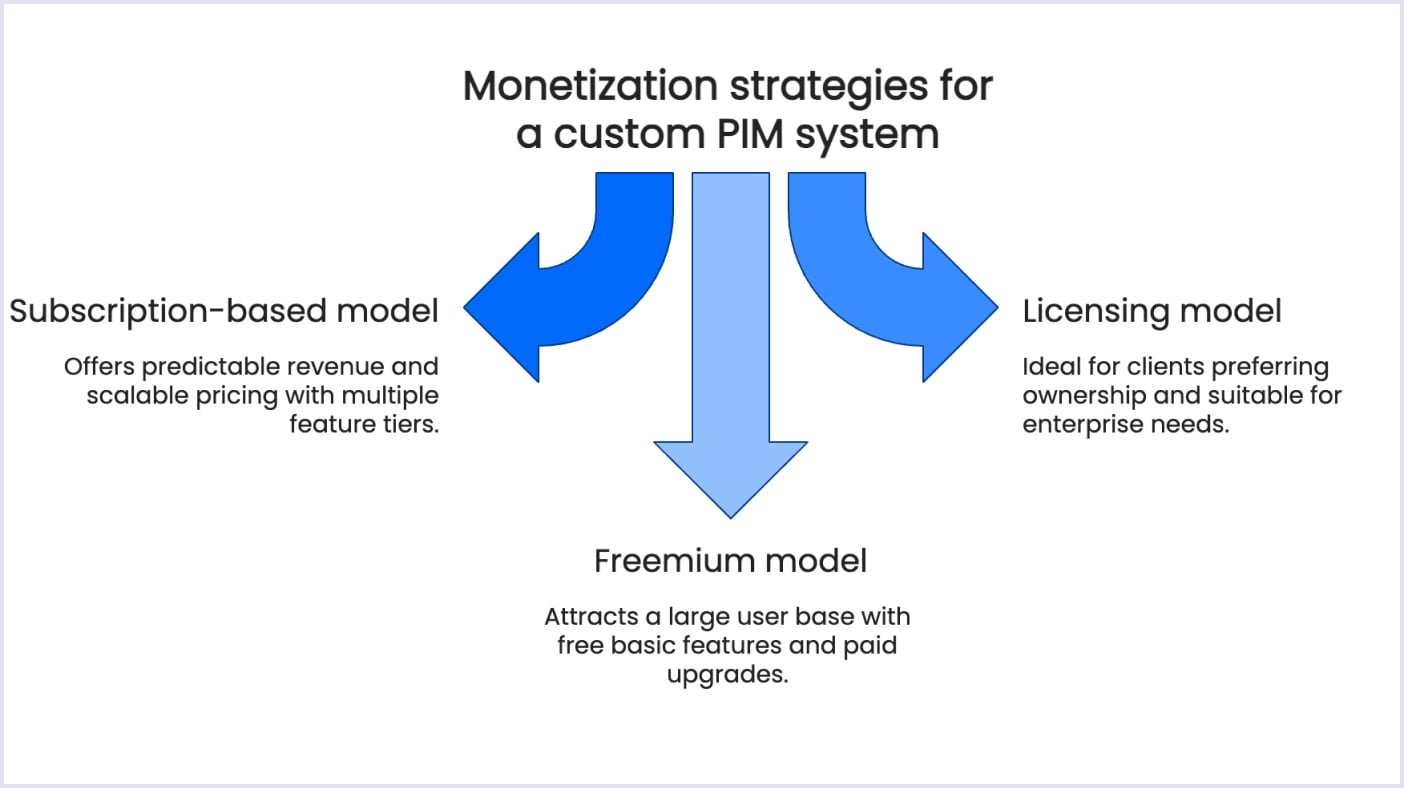
Subscription-based model
This is one of the most popular PIM monetization strategies. It works fairly simply: users pay a monthly/annual fee to access the PIM system. The amount they pay is dictated by various tiers.
Typically, this model offers several tiers, where with each higher tier, users get more features available. This model offers predictable revenue and allows for scalable pricing as customer needs grow.
Licensing model
According to this model, users can access the PIM system after a one-time purchase, often with optional ongoing fees for updates, support, or hosting. This is ideal for clients who prefer owning the software or hosting it on-premises. It’s well-suited for enterprise clients with specific infrastructure or compliance needs.
Freemium model
This approach provides basic features for free, helping you attract a large user base. On the other hand, all advanced or full versions of features are accessible via a paid upgrade. Besides, paid plans offer more benefits, i.e., additional storage or integrations. Ultimately, the freemium model offers a much lower entry barrier and can convert free users into paying customers over time.
Best practices for retaining subscribers
Regular feature updates
To keep your PIM system relevant, you need to roll out updates and introduce new features, performance improvements, and usability enhancements. Most of these ideas will come from what users say, which lets you change your product to meet their needs. Even small changes, like better user interfaces or new connections, can make users much happier and more interested.
Responsive customer support
Timely, knowledgeable, and friendly support is essential for building trust. There’s a myriad of things users may encounter, and it’s your platform’s responsibility to deal with them or at least guide your users. Thus, consider introducing chatbots, creating ticketing systems, or assigning dedicated account managers for higher-tier plan subscribers.
Read also: 10 AI Tools Transforming Web Development in 2025
User training and resources
Make sure it’s easy enough for users to get a good grasp of your PIM system. To make the learning curve more gradual, provide onboarding tutorials, video guides, knowledge bases, and webinars.
Well-informed users are more likely to see value in the system, reducing churn and boosting long-term engagement.
Conclusion
Speaking from our experience, a custom PIM system development is, first and foremost, a futureproof investment. Simply put, a custom system is built to be a perfect fit for your platform, be it SaaS or an online marketplace. Although it may look like a solid investment, it greatly pays off as your platform scales and develops.
At Codica, we’re no strangers to such development cases. Thus, feel free to contact us to get a quote, learn more about our processes, and see what we can do together. In the meantime, our portfolio is full of cases of successful marketplaces and SaaS products that can very well inspire you to start your own.