Do you know that it takes a person about 50 milliseconds to decide whether to stay on your website or leave?
So how about your website – does it make visitors stay? And how can you make them spend more time on your site? A beautiful design or interesting content is great, however, this is not always enough to engage with the users. Your website should satisfy the initial users’ needs, as well as offer a corresponding experience and convenient and straightforward functionality.
In this article, we provide 5 essential website usability principles that will help make your website user-friendly, increase average on-site time, and improve the bounce rate. Also, we will cover the question of how to create a user-friendly website.
What is website usability?
Usability is all about convenience and simplicity in using a website.
Usability describes how efficiently users can interact with a website. This covers everything a user would typically encounter on a website, including:
- navigation blocks;
- lists, content;
- illustrations;
- videos;
- buttons;
- application forms.
Jacob Nielsen, web usability pioneer and consultant, co-founder of Nielsen Norman Group, PhD in human-computer interaction, describes the term this way:
Usability is a quality attribute that assesses how easy user interfaces are to use. The word "usability" also refers to methods for improving ease-of-use during the design process.
In order to make a user-friendly website, make sure it is relevant to your target audience. Always bear in mind who your customers are and what goals they have. Have they got everything they require after visiting your website? It is important to tune to your audience and know its behavior patterns to maintain usability principles.
Importance of website usability
If your website is not user-friendly, the visitors may get into a mess in navigation, may not find the required button, and even may be unable to make a purchase. All of this results in bad user experience for your website, and users will immediately leave it.
So, what is a user-friendly website? It is a site that is as easy-to-use and as convenient as possible. Steve Krug, a US-based user experience professional, in his book “Don’t Make Me Think” states the main usability point: you make a user unhappy if you force them to think much. Everything on your website should be as simple and transparent as possible.
So let’s find out what are the main usability principles for creating websites that users love to use.
Want us to create one for you? Talk to our UI/UX experts.
How to create a user-friendly website: 5 key principles
Now that we understand the importance of website usability, we can proceed to the simple website usability tips that help to make a user- and customer-friendly website. However, do not confuse user experience with customer experience, since the second term embodies the first one.
So, let’s dig into our 5 key principles of user experience.
1. Easy navigation
Navigation is the cornerstone of good usability. It is not important how beautiful your website is if users experience difficulties when browsing it. Easy navigation allows a user to comprehend the website structure. This way, website visitors understand how to quickly visit a particular page of a user-friendly website without any difficulties.
In case your users do not understand how to move through your website, most likely they will not try very hard, and will leave the site. To avoid such situations, you should follow simple website usability tips that make the main navigation menu options clearly visible. Do not hide them in the dropdowns, let them take pride of place. Also, you should analyze what the most-viewed pages are and emphasize them in the navigation panel for easy usability.
Additionally, one more critical issue is to make sure that a user is aware of what page they are on. They must understand it accurately at any moment. Breadcrumbs are very helpful here, as they assist in website navigation, adding points to the usability of a website.
Example
Online travel marketplace IExpedition is a web platform for booking voyages with a target audience at the age of 45+. So when we started developing the website, we paid much attention to the navigation panel and its elements, considering their target audience. The main goal was to make the visitors’ path as clear and easy as possible: starting with choosing a tour and ending with booking it.
To achieve this, we followed the navigation design principles for websites. We made the main navigation menu options bigger in size compared to other elements. The menu itself is located in the center of the page, and additionally, there are breadcrumbs on the pages. In this way, the menu options are always available to a user and are easy to find.
According to the website usability design, secondary menu options are smaller in size. Actually, users visit such pages to look for additional information after they have checked the primary options.

2. Style consistency
It is impossible to make users bear your website structure in mind, so it is highly recommended to arrange everything according to the user’s convenience. User-friendly web design suggests you can create a guideline for the consistency of your website or app structure. The colors and style should be recognizable, and the website flow should be easy-to-use.
Additionally, principles of user experience imply that all the pages should have a common template: from the heading font size to the identical signup form location. All this allows users to navigate quickly on a website.
Example
Collaboration marketplace Digital Village is an online space assisting businesses to find programmers and designers and work on their projects online.
For this project, we have created a guideline where we specified the utilizable font, colors, button sizes, and hover state. Thus, following the recommendations described in the guide helps to enhance the convenience of your website, creating a user-friendly web design.

3. Industry design standards
During the website development process, it is of utmost importance to uphold the standards for a particular industry. Valuable templates for a travel agency website will not fit a medical application. Supporting the standards will help enhance the communication process with the users and provide great website usability.
To date, most people have sufficient experience of interacting with the sites. They already have certain expectations about the design principles for websites that define the location of each element. If you try to reinvent the wheel and change the elements’ location, this may negatively affect the customers’ experience. Common concepts and standards were discovered a long time ago, and it is highly recommended to follow them when creating customer-friendly websites.
Example
Ecommerce store Galith is a website selling jewelry. Like with any E-commerce projects, there are several rules that should better be followed to ensure the usability of a website.
The search option should be available on every page so that users could find everything they need at any moment.
The common practice in website usability design implies that the shopping cart button should be located in the top right corner (as shown on the screenshot below). The reason for this is obvious: the community got so used to it that if you change the button position, this will most likely confuse the users. As a result, you will lose potential customers, as they simply might not be able to complete their purchases.
However, if you still want to bend the common standards, then you should be aware of the possible risks, and make sure that your changes are executed consciously and reasonably within your project.

4. Visual engagement
It is easier for our brain to process visual information. For this reason, using pictures and illustrations will help you to attract users’ attention and create a user-friendly web design. When users see other people, this makes a good impression.
It is important to utilize the pictures that fit your website or application theme. In case you choose the wrong content, it may confuse the users. And of course, the pictures must be of high quality.
Moreover, one of the best methods to attract users’ attention is illustration. It helps to display the website theme and subject and improve usability of a website.
Example
When we were working on Codica website illustrations, our primary goal was to make sure they clearly demonstrate our values, services, and the tech stack. All of these add to the website freshness, making it more interesting and user-friendly.
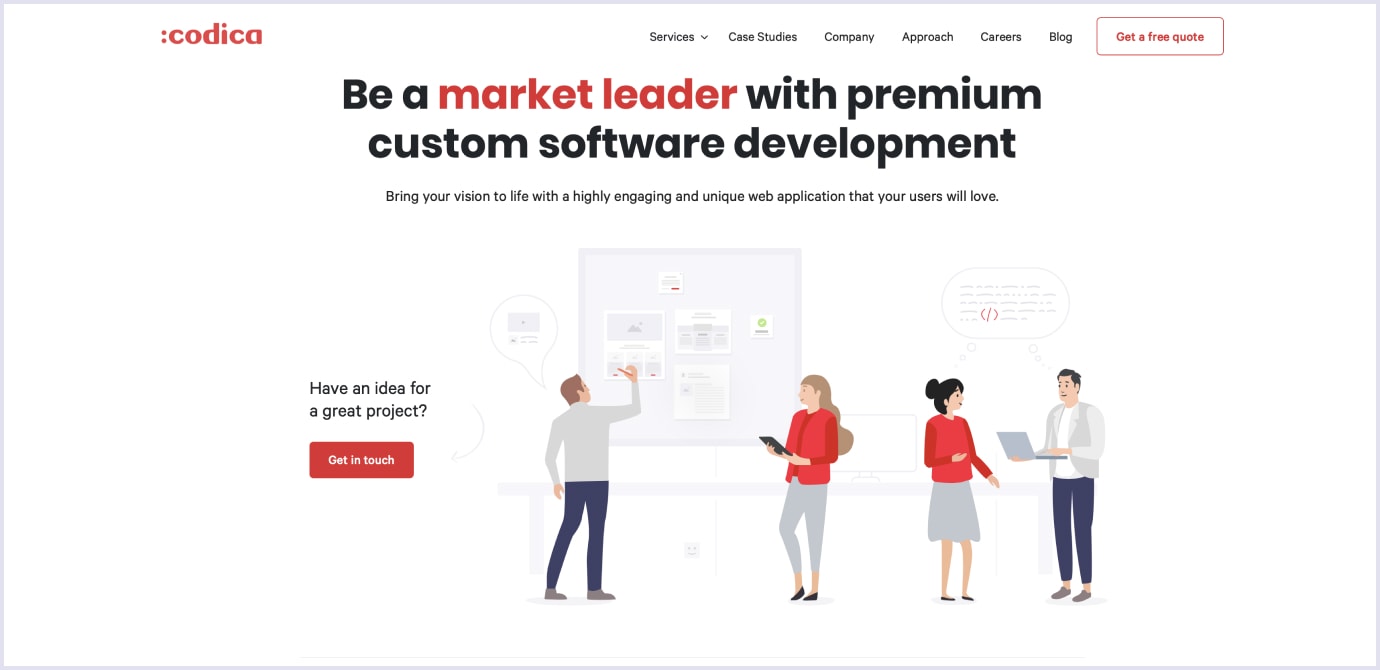
5. Mobile compatibility
A big part of users visits websites via mobile devices. From year to year, this amount will only increase, and it forces developers to initially create a mobile version for your site or app. Thus, it allows covering the larger number of users worldwide when following mobile usability principles.
The number of mobile users worldwide from 2010 to 2020 has raised almost twofold. According to Statista, in 2024, the global amount of smartphone users is projected to rise to 7.41 billion.

Concerning the mobile version of your website, the importance of website usability only increases in that case. There are specific recommendations for mobile usability:
- Try to avoid using a large amount of text on a page. It is better to break the text into small portions with additional “Read more…” sections.
Robert Gunning in his book “How to Take the Fog Out of Business Writing” says that most sentences should be 20 words long or less for comfortable reading.
Add more line spacing to make the text more readable. Also, principles of usability set the terms for the optimal font size that is approximately 16px, and it should be larger for headings.
Make the website webforms mobile adaptive. It will improve the user experience when entering data on your site.
Example
This online auto marketplace is the first platform for buying and selling cars in Africa. The majority of the target audience in the geographic area prefers using smartphones and tablets for browsing websites. Consequently, creating a mobile website version was critical to cover a larger number of users.

This way, the solution delivered serves the best interest of its users, providing a mobile version that is easy to use on any smartphone and loads fast.

Testing is everything
One of the most significant aspects of building a user-friendly website is usability testing.
In case your colleagues and friends use your website without any problems, it does not mean that potential users will clearly understand how it works. It is recommended to conduct interviews and survey your real customers to follow their behavior pattern.

We create websites and applications for potential users, and not for ourselves. Bear that in mind when developing your strategy on how to create a user-friendly website. You should define what initial goals your target audience will have while visiting your website and what information they want to see on it. Then, it is a must to build your web design according to the principles of usability.
Below you can find an exciting video with Jakob Nielsen. He covers the topic of think-aloud user testing and discovers both the benefits and drawbacks of this technique.
Conclusion
We have described 5 fundamental usability principles that will help you make a user-friendly website. You can take them into consideration while developing, testing, or analyzing your website.
Summarizing all mentioned above, we can emphasize the main important points for improving usability of a website:
- Know your customers and try to solve their issues in your web solution.
- Offer your users a clear navigation panel.
- Provide an easy-to-use style for the user experience.
- Try to follow the common web standards.
- Add pictures and illustrations that simplify users’ perception.
- Create a mobile version to engage with more users.
- Test your website by conducting interviews and surveying your real customers.
Finally, customer-oriented approach is always the key to success regardless of how much effort is put into the improvement. That is why Codica team is always focused on helping customers meet their goals. Take a look at our works to see how we successfully delivered various web products.
Are you looking to create a user-friendly website or to improve user experience of an existing solution? Contact us for an interview with our experts regarding UI/UX design services.
