Recruiters face two main challenges today. These are a shortening number of open positions and an increasing number of applications. With these two controversies, HR professionals get more workload and need to find new ways to manage the flood of applications from potential candidates. This is when technologies come in spot. Recruitment apps give a helping hand in leading candidates through the hiring process. This brings positive results for employing companies and recruiters.
If you already have an idea for a recruitment app, you are at the right place. This article highlights trends and features to consider when you build a recruitment app. Also, you will learn how much time and cost you need for that, so you can plan your resources. Let’s get started.
Recruitment today: the main trends
The recent global shifts have led to significant changes in the recruitment industry that continues to evolve. According to a survey, it is projected that the recruitment solution market will grow at a compound annual growth rate of 5.85% from 2024 to 2031, reaching $4,220.51 million.
With talent shortages that reached 74% in 2025, recruiters need to be more creative in finding the right candidates. So, organizations change their approaches to looking for talent and the hiring process.
Many companies shifted to online recruitment processes, such as posting vacancies, checking applicants’ status, and holding interviews. Recruitment companies and departments invest more in software to streamline operational processes. Also, recruitment apps help in performing administrative tasks and tracking candidates’ engagement. These points contribute to recruitment market growth.
Recruitment software types overview
If you are thinking of creating a hiring tool, there are various software types used in recruitment today. Let’s see what they are and what they are used for.
Applicant tracking system (ATS). This system helps in human resources, recruitment, and hiring process. As a survey by JobScan shows, 98.4% of recruiters from companies included in the Fortune 500 list of the most successful companies use an ATS. The most prominent ATS are Oracle Taleo, Greenhouse, and iCIMS. Check the video below to get a grasp of how iCIMS works.
HR information system (HRIS). It is a system that helps collect and keep data on the organization’s employees. Also, you can store information on the current employees and their qualification improvements.
Candidate relationship management. This recruitment management software helps recruiters make the best candidate experience during the entire hiring process. The recruitment software keeps a list of candidates who can fill vacancies once openings appear. This talent pipeline includes full-time candidates, hourly candidates, and remote workers.
Job boards and aggregators. These are platforms where employers advertise job vacancies to job seekers. Such websites allow recruiters to keep job listings in one place and receive applications from candidates. The prominent job board platforms are Glassdoor, Indeed, and Careerjet.
Video interviewing tools. This recruitment software helps hold video interviews with candidates. Thanks to these tools, recruiters can streamline the recruiting process, avoiding inefficiencies. Video interviewing tools help recruiters hold live video conversations with candidates. Also, the tools help check recorded responses from job seekers.
According to G2, the top tools in this category include Jobma, Spark Hire, and Codility. For example, Jobma offers virtual interviewing features. They help you automate interview scheduling, assess code for technical hiring, pre-record one-way video interviews, and more.
How you can make money with a recruitment app
According to Appcast, 38% of job applications were completed via mobile devices. So, creating a mobile application for recruitment is a profitable deal. How can you monetize it? Let’s see the opportunities below.
Charging recruiters
Resume access. Recruiters or employers can access candidates’ resumes to reach a wider talent pool in a shorter time with a mobile app. An additional fee can be charged for sorting resumes by specific requirements.
Job posting. Listing a job in an app ensures that more potential candidates will see the suggestion and respond to the job posting. You can collect a flat fee per listing or set a recurring fee for a fixed number of listings.
Featured listings. Recruiters and companies can pay for promoting their job listing, putting them above the offers from other companies. Thus, featured listings can be visible to more prospective job seekers in recruitment apps.
Charging job seekers
View job details. Job seekers can view the job descriptions for free. But you can charge them for viewing detailed information about job openings or companies. Also, job-seeking subscribers can get updates on new jobs and recruiters' details via the mobile app.
Featured resumes. A resume listed in the first lines increases the chances of being noticed by the right company or recruiter. So, you can charge job seekers who want to show their resumes first in recruitment apps.
Creating professional resumes. The mobile app can include additional features, such as creating a resume or analyzing an existing one. The company offering a recruitment app connects to professional resume writers. Thus, the company gets revenue for every referred candidate.
Below we summarized monetization approaches that you can apply for your recruitment app.
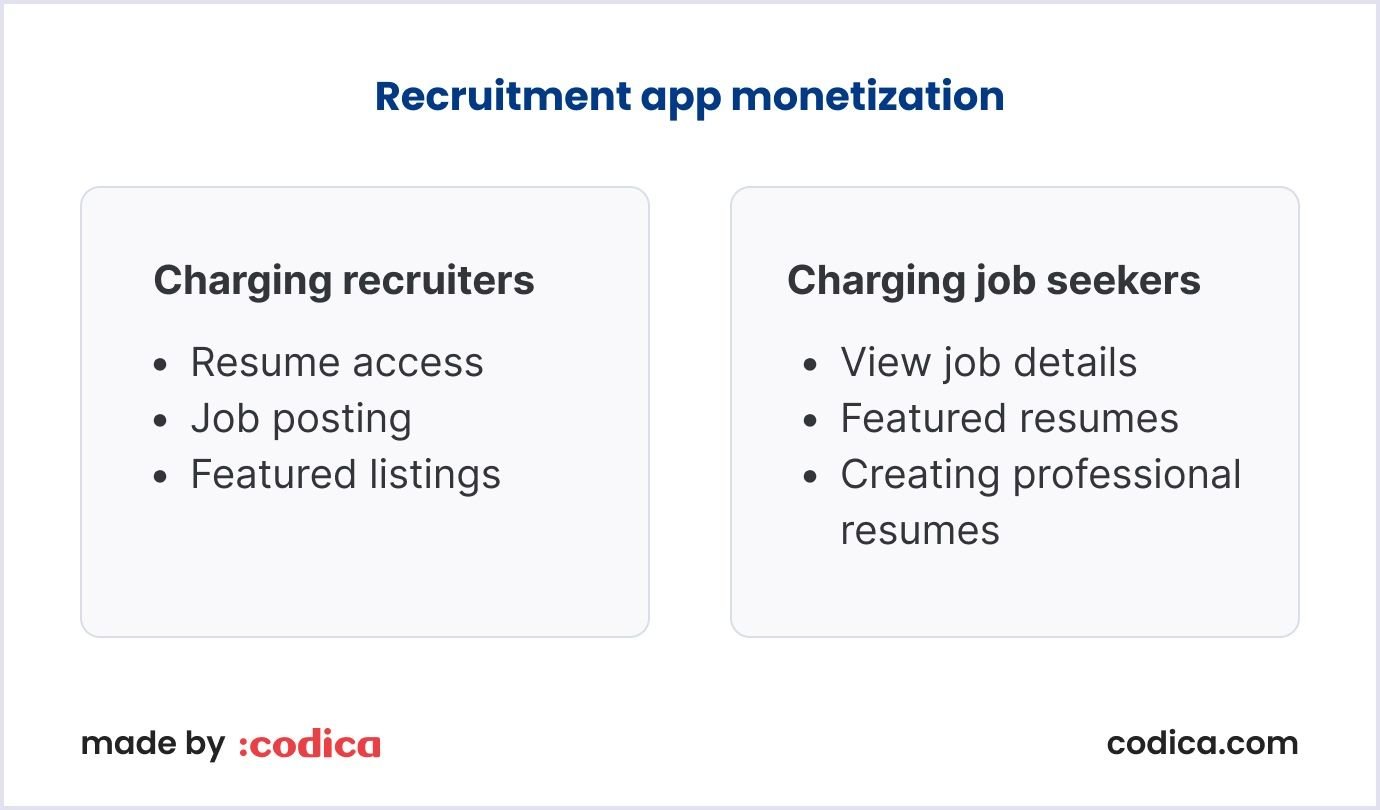
Essential features for your recruitment app
Recruitment apps significantly help HR professionals to do their tasks. When you plan how to build a recruitment app, choosing the right features is crucial. They ensure that recruiters and candidates can easily post and find job openings and contact each other through recruitment apps.
For example, the recruitment industry uses chatbots to interact with candidates. According to Jobvite, even in 2022, chatbots were helpful, and 63% of candidates who used them found that chatbots improved the recruiting process.
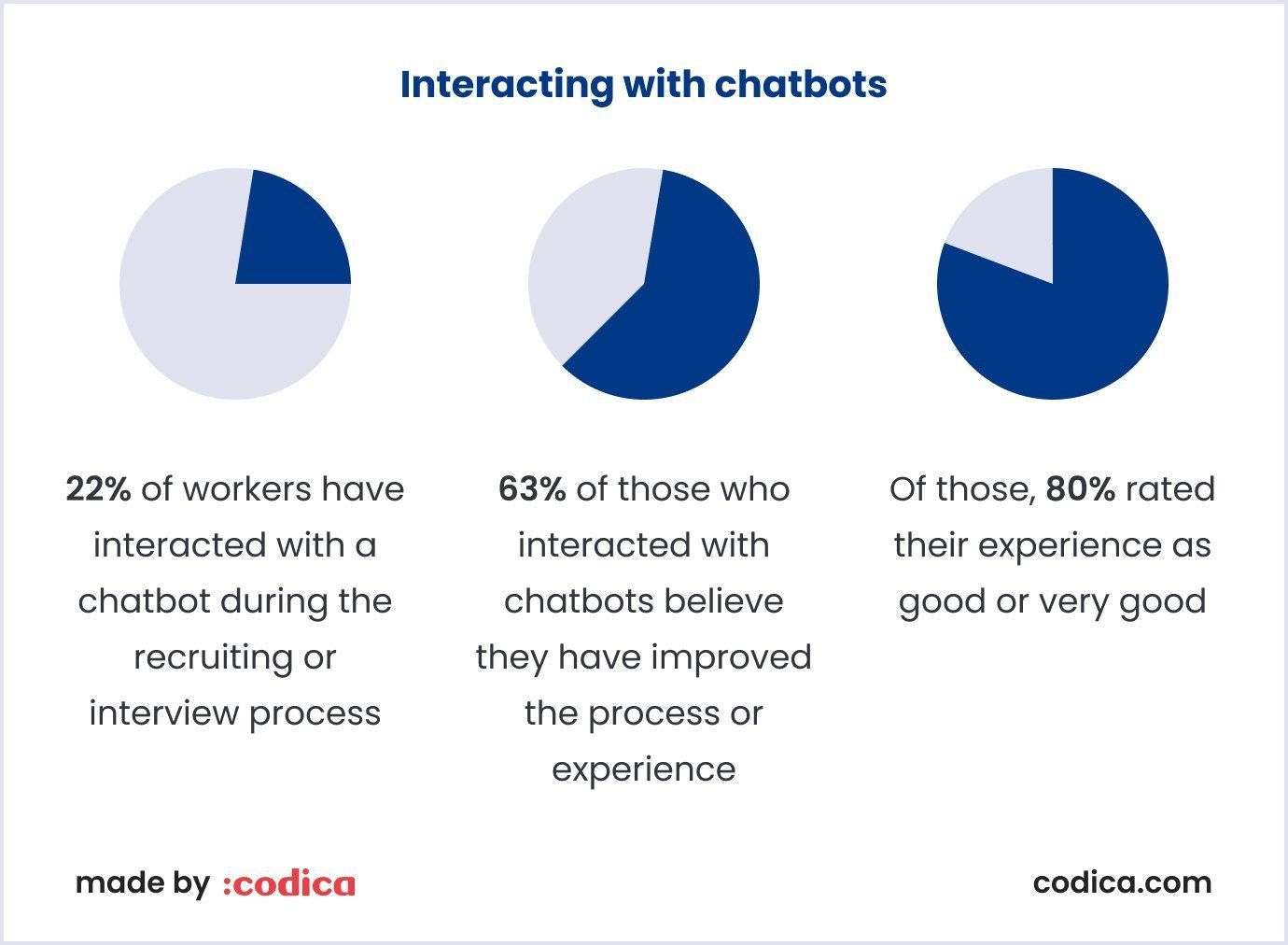
In 2025, chatbot functionality improved even more thanks to smart LLM and ML algorithms alongside the rise of AI assistants. In fact, 89% of recruiters who improve their processes with AI use it frequently or very frequently.
Another case of how the recruitment industry wins from technologies is Talview, an AI recruitment solution. Its integration with the LinkedIn Talent Hub applicant tracking system allows companies to discover, recruit, and manage applicants from a single source.
Let’s see what features your recruitment app should include to help recruiters and job seekers connect better.
General features for a recruitment app
These features are necessary for an admin as an owner of a recruitment app, for candidates and recruiters. Thus, they need to have tools for app moderation. Let’s see in detail what features allow for that.
Administration dashboard with real-time analytics. For managing app-related data and collecting data on users’ journey through the recruitment website. These include users’ daily activities, new and regular users, bounce rate, sources of new-coming users, session length, free and paid users.
Also, this feature allows admins to analyze the job-searching approaches and see their dynamics. For example, with analytics in the Workday app, you can see where the hiring process stagnates, so you can improve it.
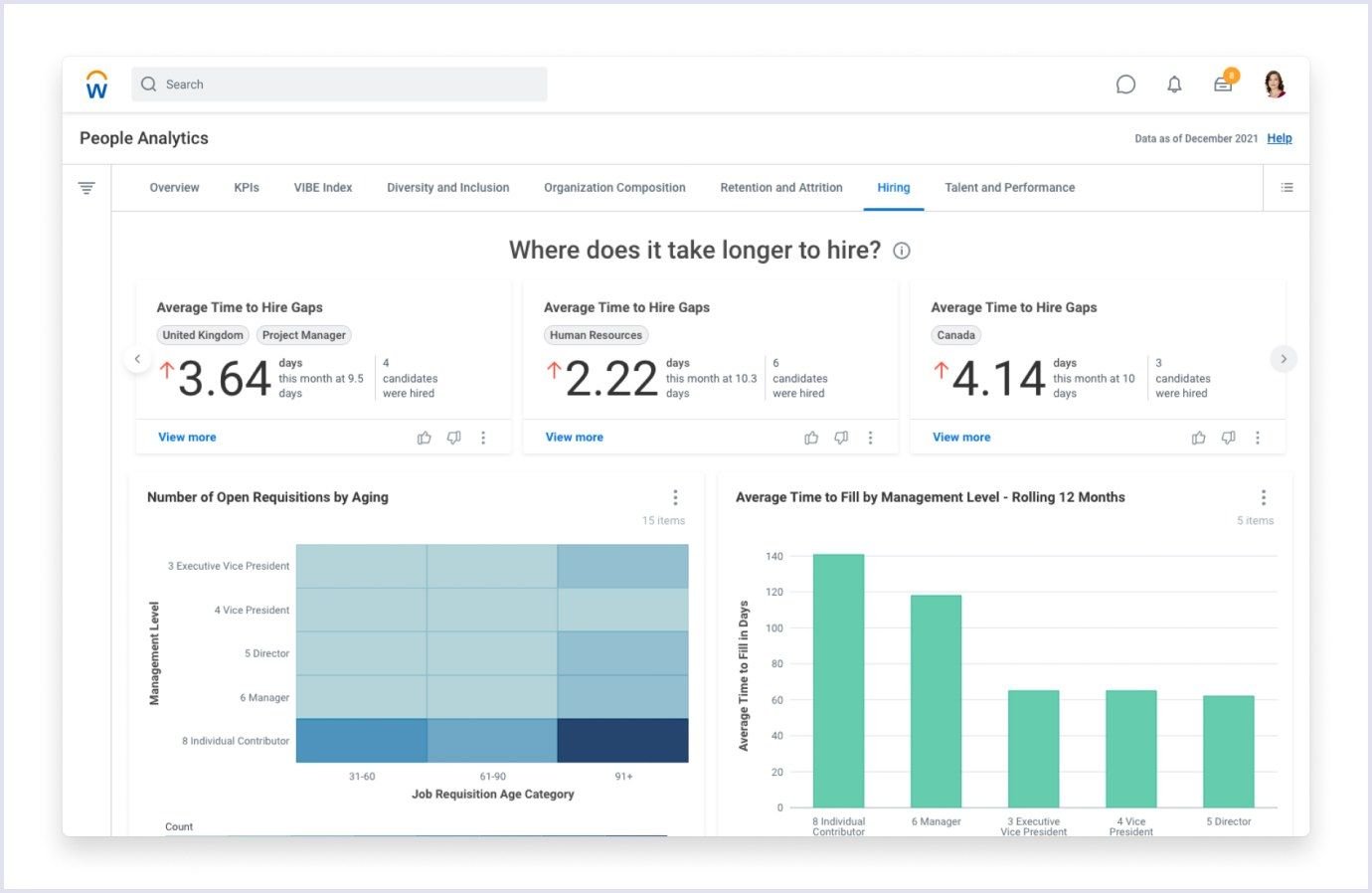
Source: Workday
Candidate and recruiter profile verification. For checking the candidate and recruiter profiles with the verification process. This helps exclude fake jobs, companies, and users in recruitment apps.
Job ad management. For managing ads running on the recruiting app. This tool assists in validating ads for users and controlling where ads run. This feature also gives insights into how your ads perform.
Payment options. For choosing payment plans. Recruiters and candidates can add, remove, or switch payment plans as they need in a desktop or mobile application.
The list above covers the basic recruitment app features. The functionality is chosen depending on the particular needs that a certain recruitment app covers.
Best features for candidates
Profile management. For updating, adding, and deleting candidates’ profile information. Candidate can edit profile, social media account details, update their personal info, training, skills, workplaces, and referrals. They also can specify personal job preferences, such as remote work.
Resume form or upload. For uploading candidates’ resumes from a recruiting app. It can be created as a form with fields to fill in or as an option for uploading a resume document.
For example, we included this feature in the job match system created for a client from the Netherlands. The function allows you to upload resume or highlight your skills in the system. You can specify the desired salary, job preferences, and extras, such as working on weekends. The image below presents the feature view.
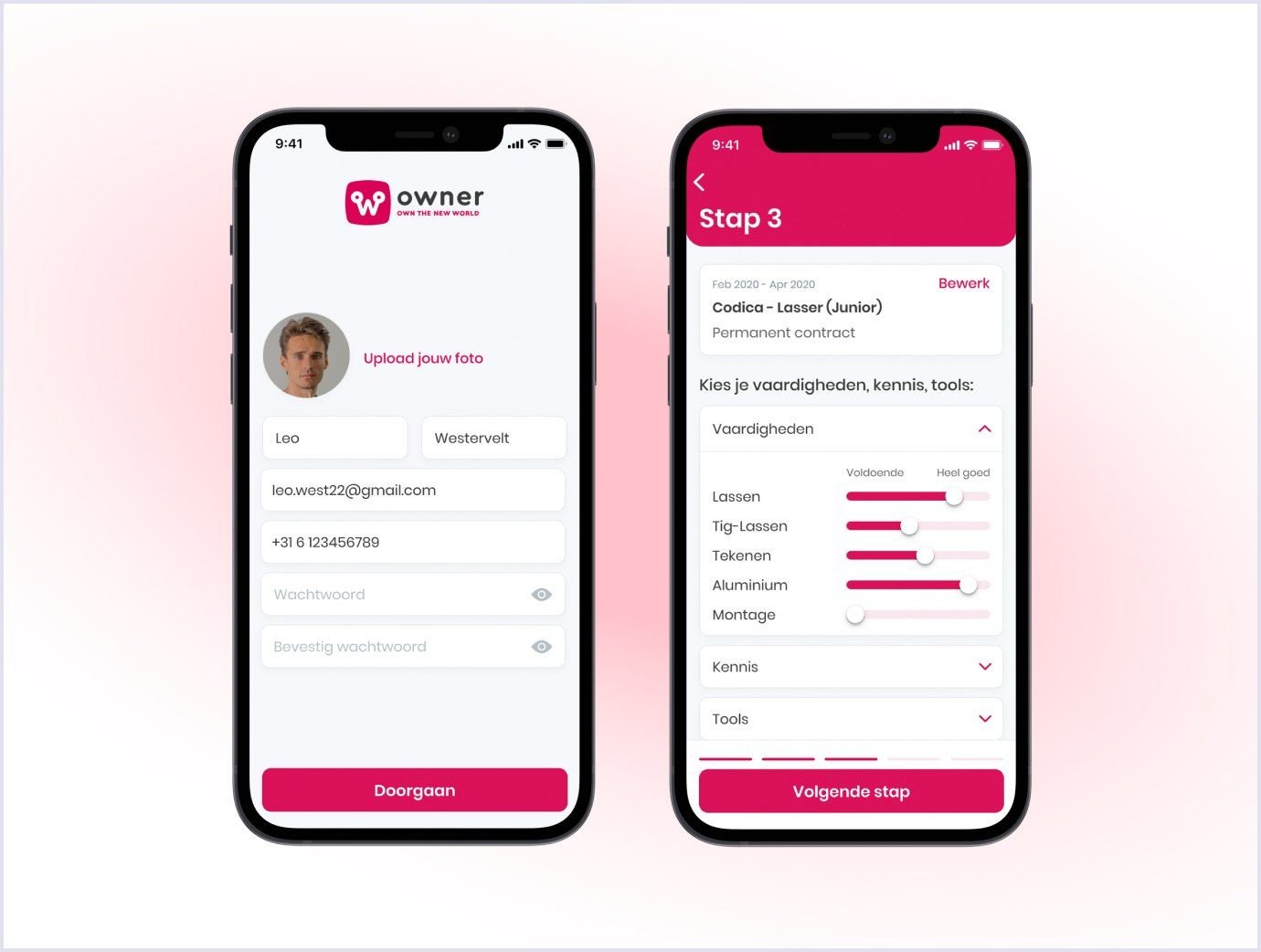
Job filters. For viewing open positions matching candidates’ skills and experience. Candidates can prioritize or select jobs fitting their professional knowledge via recruitment apps.
Job notifications. For learning about job or recruiters’ updates. Candidates can view the positions matching their experience or if a recruiter wants to contact them via desktop or mobile application.
Save jobs. For saving jobs serving candidates’ preferences. A candidate can bookmark jobs and view them later in recruitment apps.
Related reading: How Much Does It Cost to Build a Website Like Indeed
Best features for recruiters
In recruitment apps, HR professionals can create and manage the company’s profile. They can add, delete or update data on the company’s working conditions, benefits, and location. Thus, candidates get all the necessary information and can decide whether they will apply for a job in the company. Let’s see what other essential features your app needs to streamline recruiters' work.
Job posting. For placing new vacancies. Job postings include information on the opening, such as required skills, duties, and a company overview. Recruitment apps enhance this feature thanks to AI technologies. For example, with TurboHire, you can match candidates and jobs with an accuracy of 98%, thanks to AI algorithms. This eliminates errors and speeds up candidate search after posting jobs through the platform on multiple sources.
Candidate search. For filtering candidates via a recruiting app. The options to filter candidates can include education, skills, and location. Also, recruiters can add custom indicators, such as advanced training courses and preferred working schedules. For example, Jobvite enhanced this feature with a task planner that helps HR specialists plan their interactions with candidates.
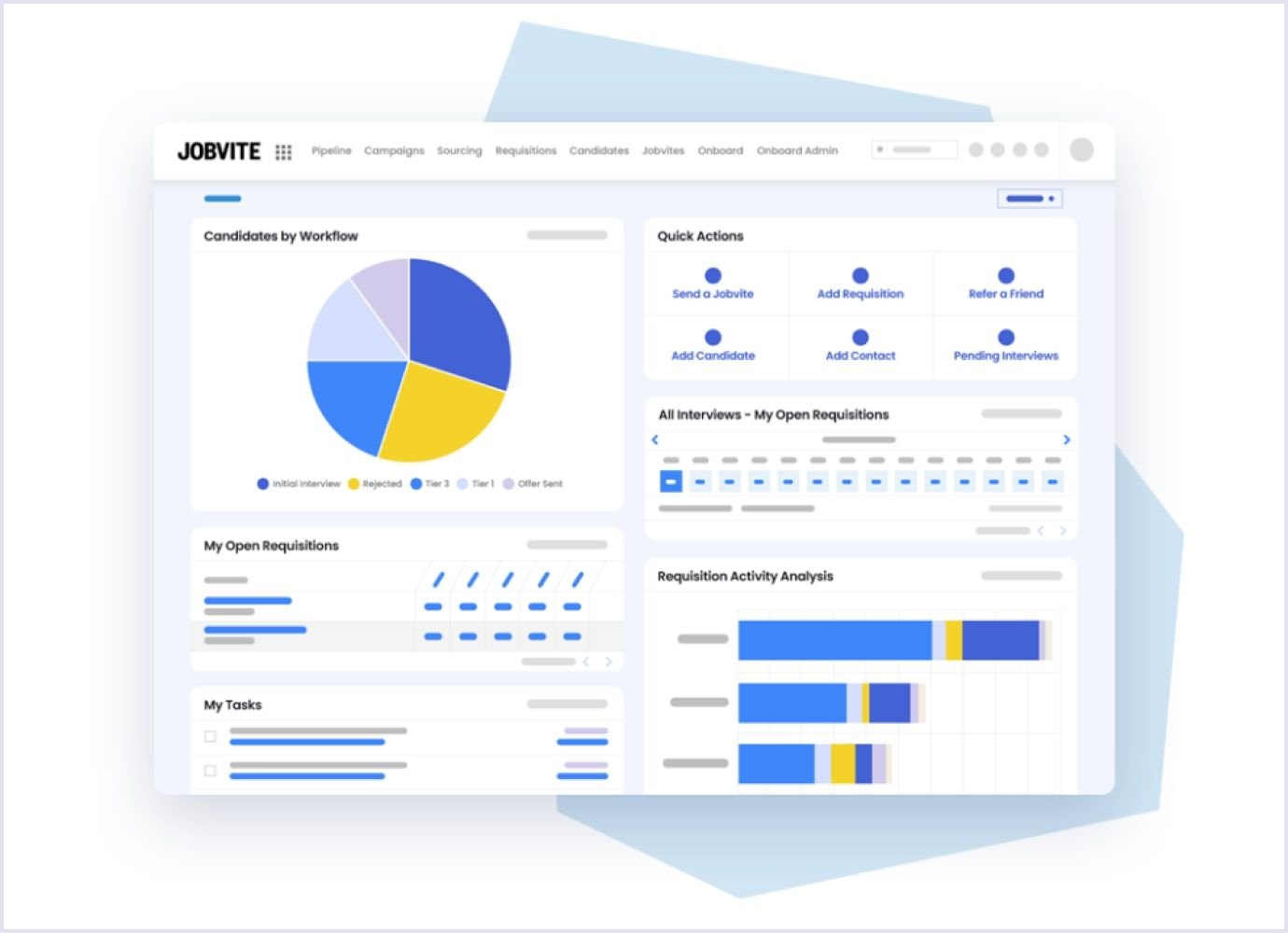
Source: Jobvite
Resume download. For downloading candidates’ resumes. Thus, recruiters can review resumes later.
Resume filtering. For filtering candidates with the most relevant skills. This feature streamlines candidates’ selection for recruiters in recruitment apps. For example, iCIMS allows HR specialists to filter resumes by education and specialization. The system separates candidates who passed from those who did not.
Talent pool management. For handling talent pipeline. This feature allows recruiters group candidates with diversity, equity, and inclusiveness in mind. For example, Fetcher provides recruiters with the stats on candidate engagement and diversity metrics.
Employee profile tracking. For tracking employees’ onboarding and progress. For example, Oracle Taleo, a cloud-based solution, allows HR professionals to view profiles and onboarding and working progress of employees.
Collecting insights from social media. For gathering additional information on candidates. For example, the recruiting software Manatal has an AI engine that searches over 20 social media to enrich candidates’ profiles.
Recruiting analytics. For discovering the stats of the recruiting process. Recruitment apps show the stats for better performance in the recruitment process. For example, Skillate provides recruiters with in-depth analytics of their hiring trends, hiring campaign performance, and candidates’ locations.
Additional features for a recruitment app
If your app needs more reliability and robustness, you can enrich it with enhanced functionality. Let’s see below what they are.
Electronic signature. An electronic signature or e-signature is a digital form of signature proving the intent of signing electronic documents. With this feature, you can streamline offer approvals wherever your candidates are. It is nice to have the e-signature built into your app. So, recruiters can work with just your app without the need to switch.
Artificial intelligence and machine learning. These technologies can help find the best candidate match for a job, parse resumes according to certain criteria or find candidates’ background information from social media. So, integrating them into your recruitment app will help recruiters deal with massive data from candidates. For example, the Humanly AI-powered tool helps automate screening conversations and schedule subsequent routines for recruiters.
Referrals. This feature allows recruiters to receive information on talented people that employees can recommend. With the app, you can provide recruiters with data on referrals. Recruiters can save the data and use it later if they need it.
Best match automation. With this tool, recruiters can find the best candidates quickly. With this tool, recruiters can find the best candidates quickly. The software processes data on many candidates and finds the best fit for an opening. For example, Zoho Recruit offers Zia to match candidates’ qualifications against job requirements and simplify candidate search for recruiters.
Responsive customer support. If you want to make your recruitment app customer-friendly, try adding this feature to your app. For example, the Trakstar Hire app supports its customers in resolving technical issues. Thus, customers can get answers to their exceptional questions by using the recruitment app.
Data security. Candidates provide recruiters with much information, including sensitive data. Your app must be reliable enough to protect such data against breaches and hacks. Follow the best standards, such as the GDPR and CCPA standards for processing personal information, and use the services of servers with the relevant security certification.
Check for job accessibility. We should be able to apply for a job without bias to our gender, age, beliefs, or abilities. So, adding a relevant feature will ensure that the employer follows the standards of diversity, equity, and inclusiveness. With this feature, Trakstar Hire allows recruiters to send questionnaires to candidates to check their experience with employers. The questionnaires are anonymous.
You may also like: How to Create a Job Board Website Like Glassdoor
Overview of the recruitment app by Codica
Our team has extensive experience in creating custom solutions. Thanks to them, our clients reached their business goals and delighted their target audience. RecruitEverywhere is one such project. It is a PWA (progressive web app) that we created to help our client’s business thrive. Before we discuss its main features, let’s see what a progressive web application is.
What is a progressive web application?
Entrepreneurs can look for flexible solutions for their recruitment software ideas like PWA. In early 2010 dynamic web pages were first introduced. Developers enthusiastically took the new technology to create different kinds of interactive apps. And in 2015, the term PWA was coined by Google.
Specialists in the field consider PWA as a less expensive and troublesome solution for business needs with the mobile-first approach in mind. Progressive web apps provide users with an identical to mobile native apps' feel and functionality. Several top companies in the world employed progressive web app development services for their product: Uber, Spotify, TikTok, and Pinterest.

RecruitEverywhere background
Intelligence Group, a firm in the Netherlands, has been specializing in labor market research for more than 15 years. They decided to launch their own recruitment app product. Together we managed to develop a recruitment app RecruitEverywhere. It is an automated recruiting platform that allows hiring talents globally.
The firm had first in mind mobile priority, and the PWA solution both covered mobile and desktop presence. The app works on any operating system and saves a lot of resources. These are essential things if compared to the production of classic native mobile apps for Android or iOS. The application allows recruiters to post on global job boards and on the site of RecruitEverywhere.
Watch a short video below about how this app works.
RecruitEverywhere features
When creating the app, we thought of its convenience for users. The interface should be easy to use, and the backend part should be reliable and stable. During the recruitment app development, we included functionality for companies and HR specialists that post vacancies. Let’s see what these features are.
Companies and recruiters
Dashboard. It shows the vacancies that a company or recruiter posted. The list includes recent vacancies and vacancies that may be relevant.
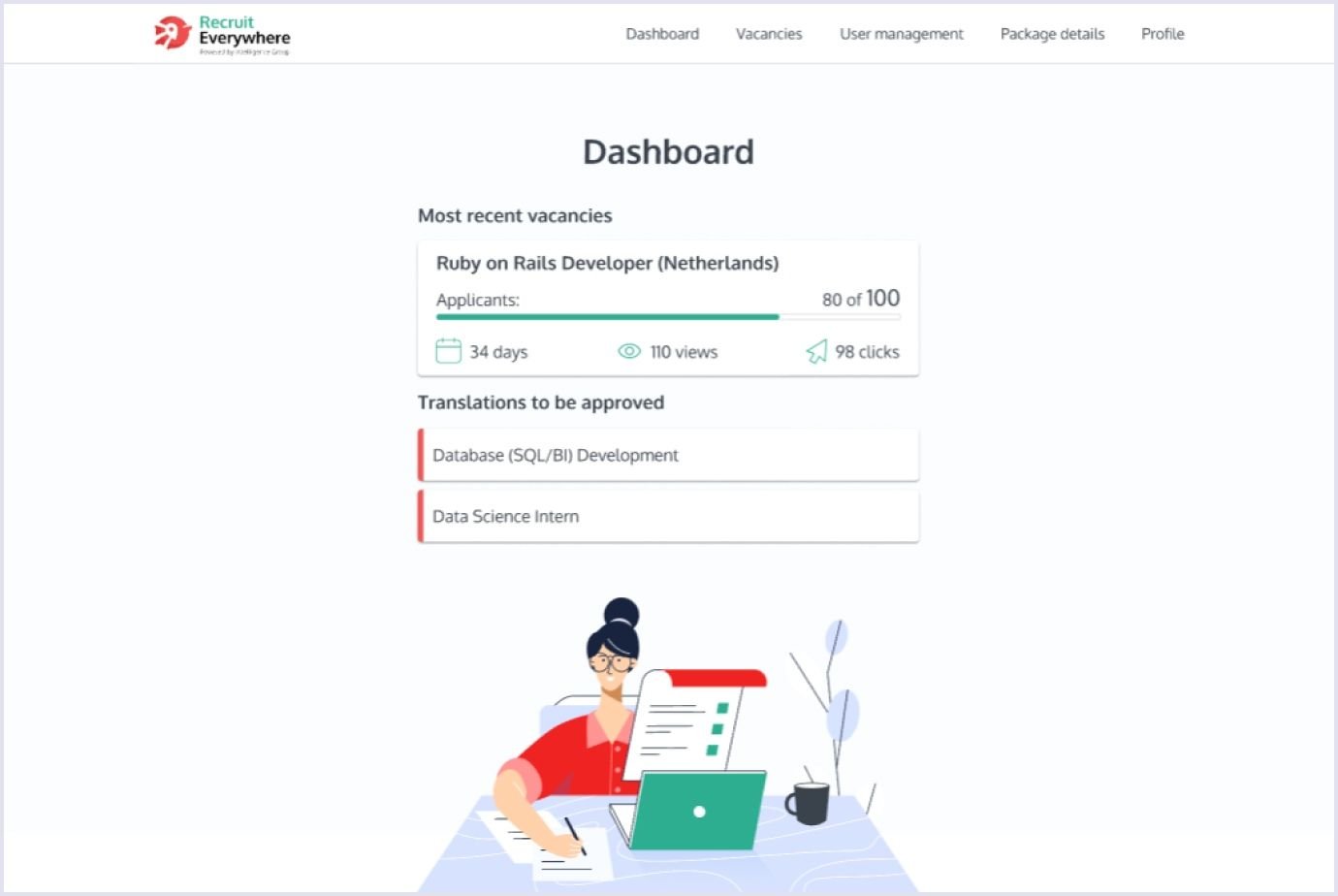
Vacancy posting. The feature includes a convenient form that helps recruiters and companies post open jobs. HR professionals can indicate the necessary aspects for a job posting. Such points include the hiring company’s name, profession, sector, region, and job location. The form allows for a detailed job description and specifying benefits from a company. Thanks to the app’s integrations, the vacancies are listed on the RecruitEverywhere platform and global job search websites.
Statistics. Analytics shows statistical information on the vacancy. Statistics show how many applicants viewed the vacancy, how many clicks the vacancy gathered, and how long ago the vacancy was posted. The feature in the user interface also shows the efficiency of the recruitment process.
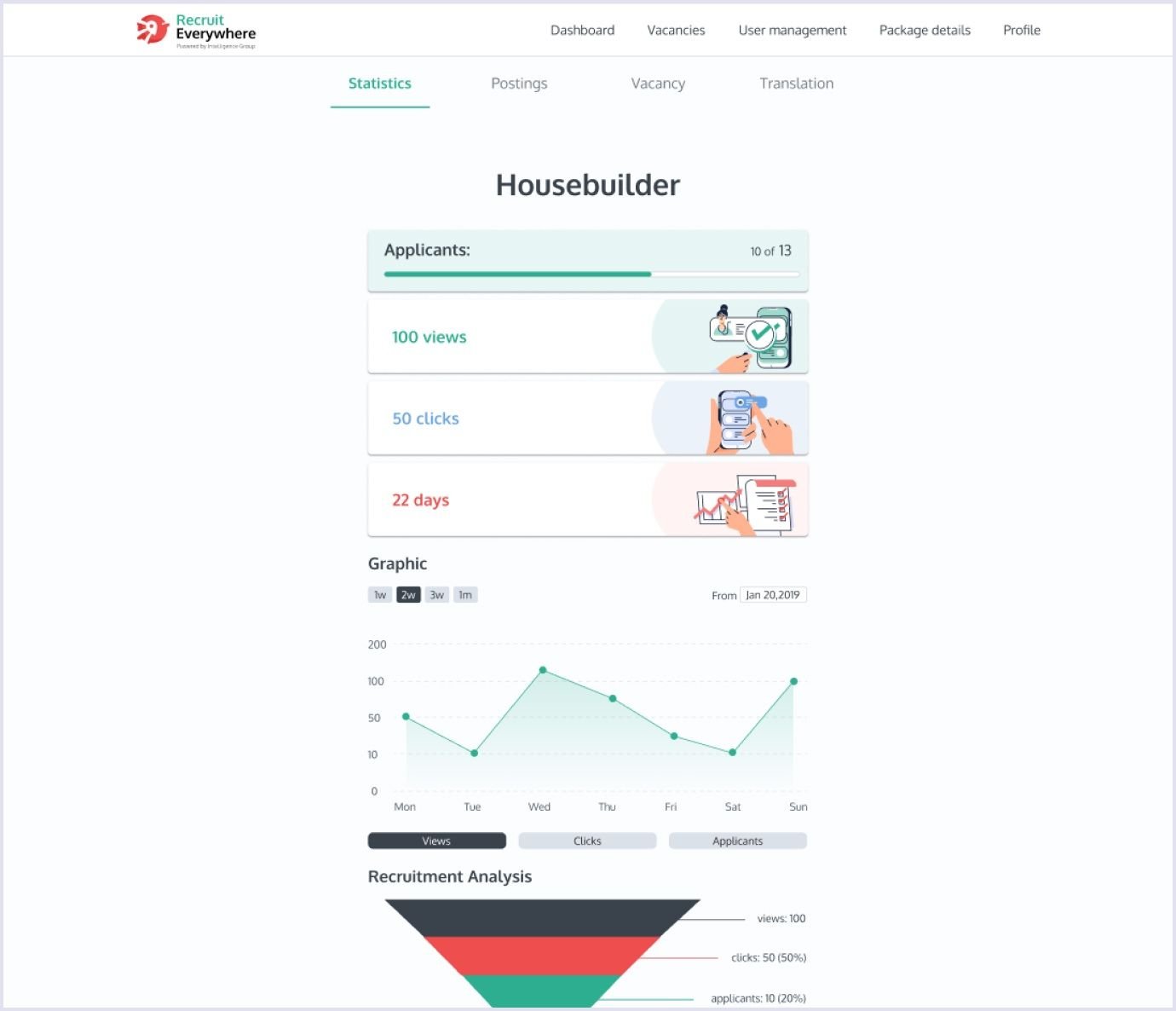
Ordering translations. We created a convenient form that helps companies and recruiters to select languages for posting jobs. If needed, users can order translations of the vacancy posted. This feature helps post vacancies on different job boards and job aggregators.
Managing profile. As a company or a recruiter registered in the app, you can view and edit personal information, such as name, last name, and phone.
Payment integrations. The app has Mollie API integration that supports global payment systems, such as PayPal and iDEAL, a Dutch ecommerce payment system. Thus, users can pay for their packages by using the RecruitEverywhere app or translation services.
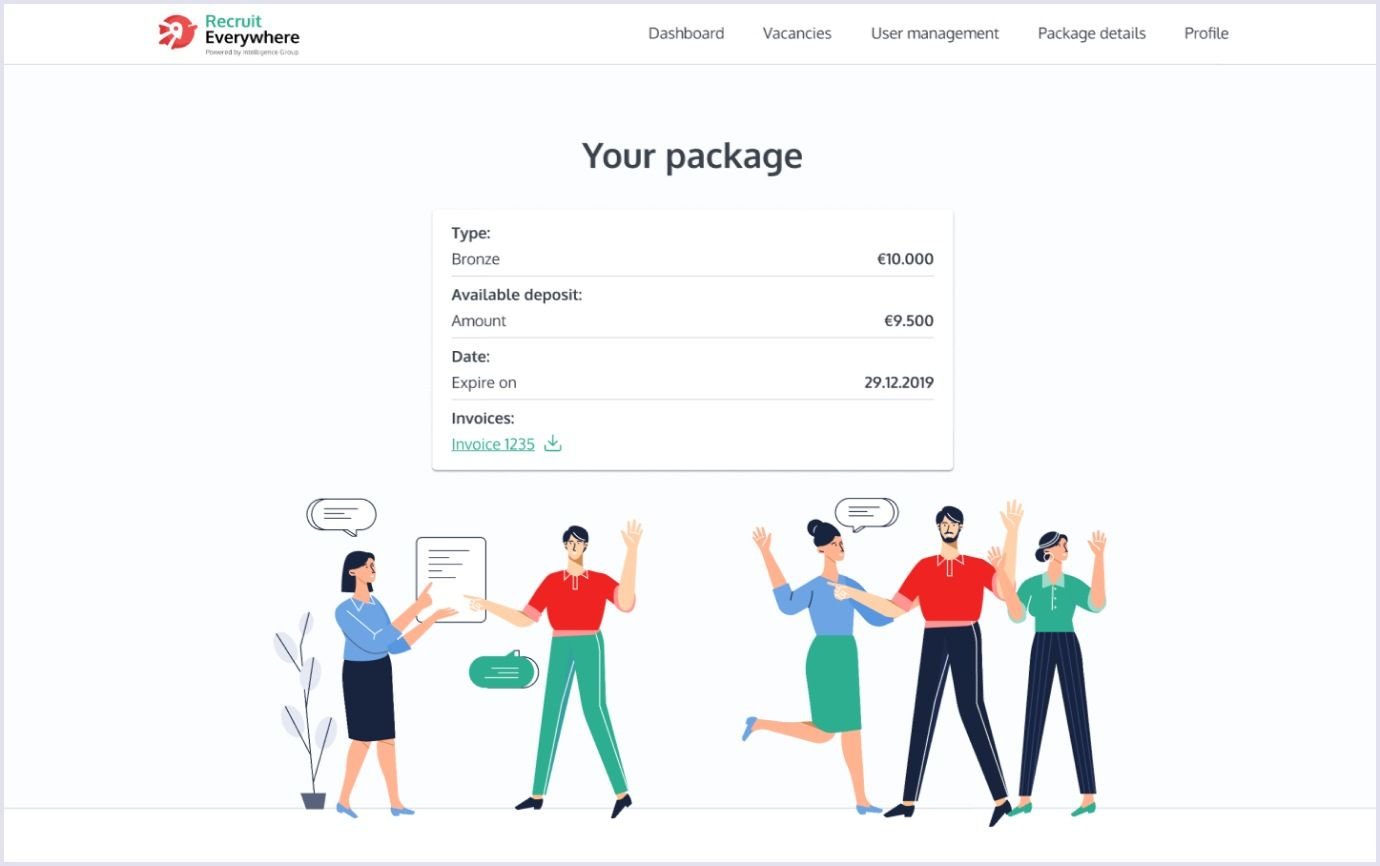
Admin panel
Admin dashboard. It shows important statistics on app usage, such as the number of users, companies, vacancies, translations, and total revenue.
App management. Admin can manage app users, companies, and payments, viewing and controlling their details and personal info. The management functionality allows users to see the number of vacancies and translations and update users’ information.
New features
As the platform evolves and rebrands, it has gained new features that boost the solution’s performance and candidate coverage. Known as RecruitAgent.ai now, it uses the capabilities of AI and enhanced semantic search to help recruiters create compliant job posts in a few clicks. The recruiter pastes the requirements, and the AI chatbot compiles the job post.
For this, the solution uses a comprehensive chat where recruiters can specify all the necessary information. So, you can name the job title, qualifications, job tasks, company’s benefits, and more. Below, you can see the final look at the job posting you get.
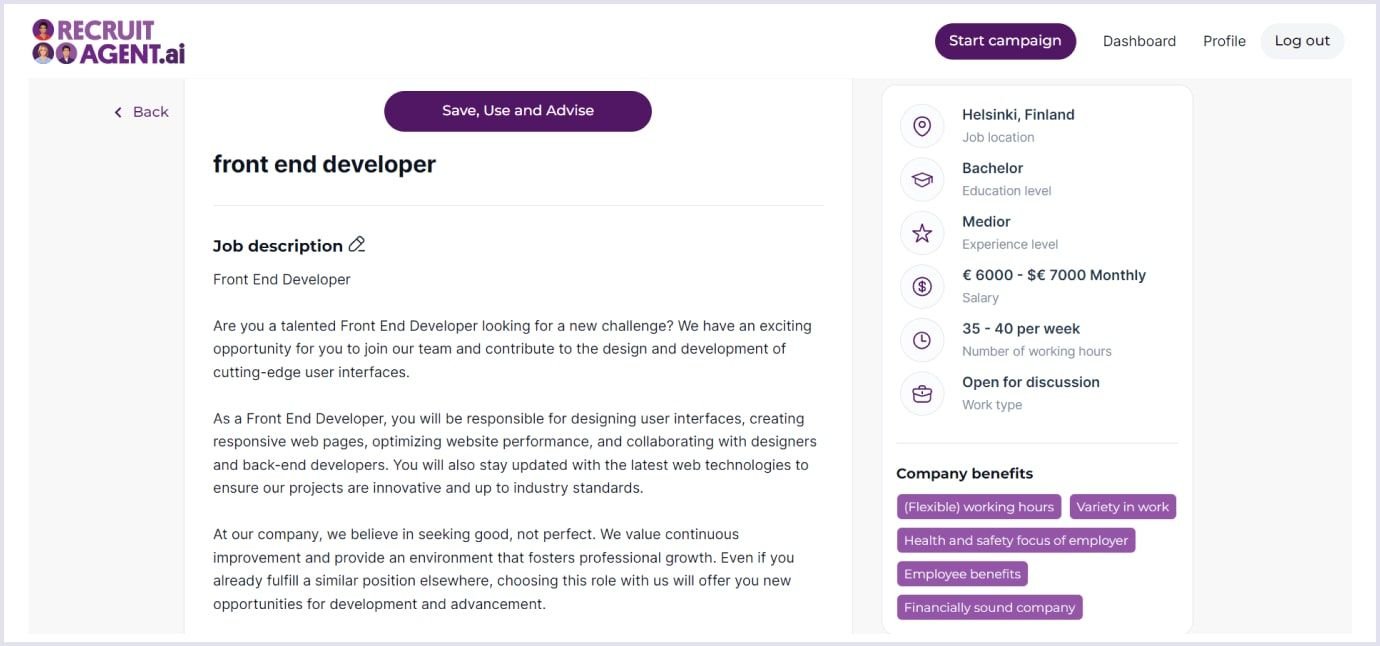
What’s more, the platform allows you to reach out to candidates on prominent job boards. Once you click publish, the system will automatically send the job posting to integrated vacancy platforms.
The tool also helps recruiters understand if finding a candidate for a particular opening is difficult. The platform analyzes recruitment feasibility and scarcity for the job and shows the results with a colored table. The darker the color, the harder it is to find the right candidate.
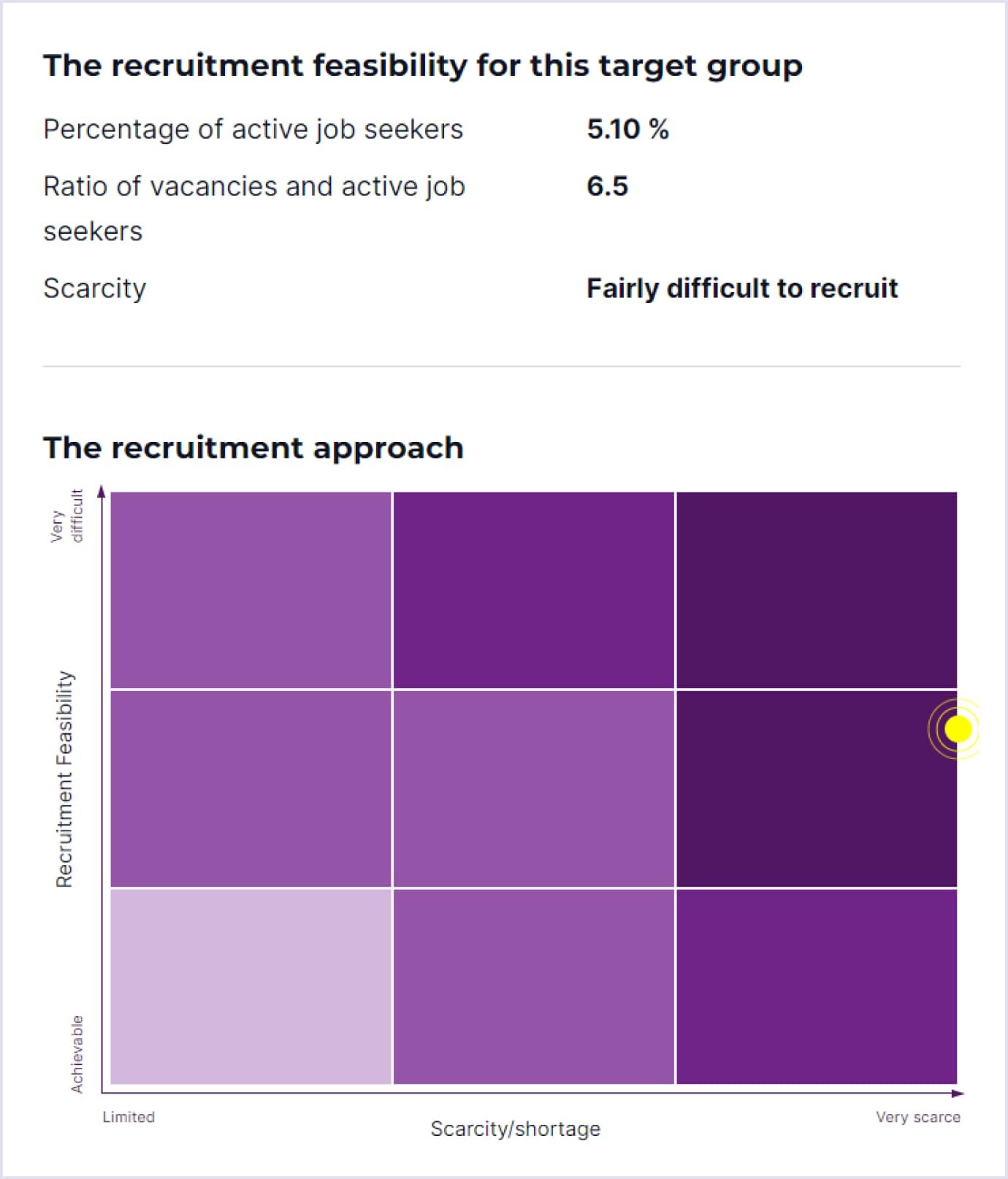
How to build a recruitment app
When creating solutions for our clients, we follow the practices proven by time. That is why we rely on the lean startup methodology. It suggests that you should start a solution as a minimum viable product and test it with users. With MVP app development services, you can enhance your product based on the feedback you received from early adopters.
When building a recruitment app, following the right approach in software development is also crucial. This defines the end result. Several steps help deliver the solution that users will enjoy. These steps are as follows.
Project discovery
This is a preliminary stage before the app development. The product discovery phase helps to define the project scope and requirements. This is a crucial step as it facilitates planning resources. Project discovery helps foresee the project risks before the development process starts.
At Codica, we help our clients collect the product discovery deliverables, such as scope, timeline, and costs. We also outline the necessary functionality in the prototypes. So, you will have a draft of how your app will look and work at this preliminary stage.
Thanks to project discovery, you can validate your idea, estimate risks, and monitor competitors. So, you verify the business potential of your project at the earliest stage.
Check the video below on which documents you will receive after project discovery sessions at Codica.
UI/UX design
At Codica, the UI/UX design services start during product discovery. Designers research and create wireframes to give a preliminary draft of the future solution. Based on these drafts and discussions with the client, designers create clickable prototypes and agree on them with the client and the team.
After that, we improve the agreed prototypes. We refine user roles and flows, which is how users with different roles move through the app. Designers align the prototypes with technical requirements to ensure that there will be no bugs in the final solution.
Finally, designers enrich prototypes by adding visuals. So, the app gets an appealing look thanks to colors, fonts, icons, and fields. The final design also gets approval from the client.
Related reading: Minimum Viable Product Design: How to Build a Successful MVP
Development
After the preparatory work is done, your development team can move to custom software development. It is advisable that the app development team follows the best practices when building a product. These include using proven technologies, test-driven development, and the right team collaboration approach. So, project managers, designers, and app developers work together to deliver the best result.
At Codica, we follow an agile approach and test the solutions at the earliest stages. Moving in sprints, we discuss our progress within the team and with the client every 1-2 weeks or as needed. Thus, app developers help clients avoid costly mistakes and ensure an optimized development process.
You may also like: Agile vs Waterfall Methodology: What Is the Best for Your Project
Technologies used at Codica for recruitment app development
When it comes to choosing technologies for a project, we select those that help us deliver the best user experience. Thanks to the technologies selected, the RecruitEverywhere recruiting software is intuitive and easy to use. It helps recruiters and companies to reach a wide pool of candidates. Let’s see what tools to select when you decide on how to build a recruitment app.
Technologies and infrastructure
React. This JavaScript library is a helpful tool for creating user interfaces.
Next.js. The framework helps create static website pages that rank higher with search engines.
Ruby on Rails. We use this framework to create the app backend part. With the application programming interface, the app communicates with external resources.
PostgreSQL. It is an open-source data store to keep the app data.
AWS. This cloud platform provides a safe environment for deploying an app.
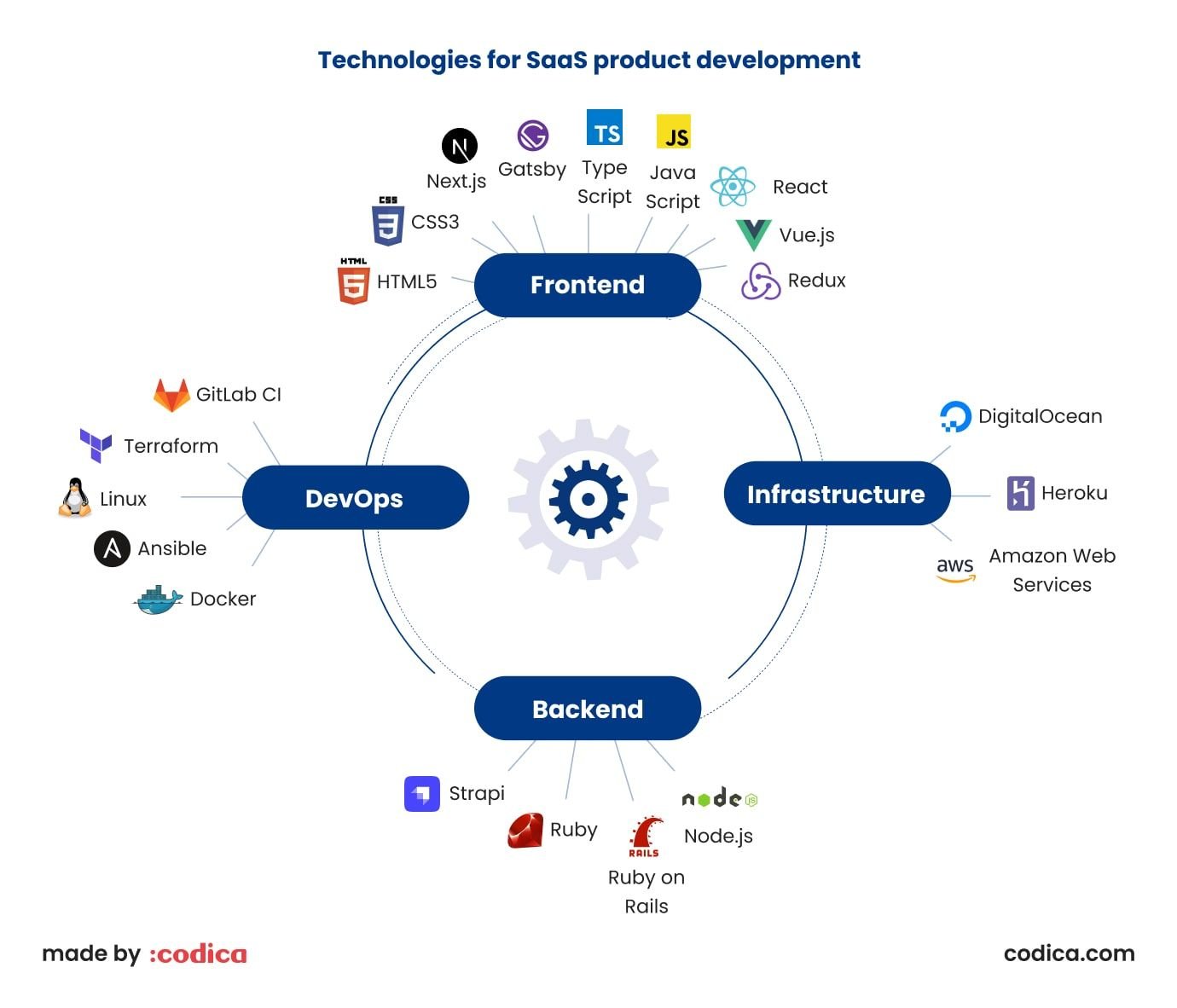
Integrations
Mollie API. It helps integrate a wide range of payment gateways into your website or app.
Translate.com API. It is a translation platform that generates machine and human translations for business.
IG API (Instagram Graph API). This tool helps connect a website or app to the Instagram platform. So, the information published on your platform will also be visible on Instagram.
Google Maps API. It allows access to Google Maps data and functionality for a website or app.
Further reading: Work From Home Trends: Future of Remote Working
Testing
Testing is necessary to ensure the high quality of mobile application development service. Eliminating bugs and errors from your app is a guarantee that users will be delighted with it.
We recommend that you test your app in small steps using test-driven development. Thus, you can exclude bugs and errors as soon as possible.
At Codica, we rely on specifications for each project. They become the foundation for acceptance criteria that allow stating that the app meets the client’s requirements. We also create test cases and checklists with possible scenarios of app use. So, developers can make the needed amendments.
When developers correct the faults, we conduct regression tests to make sure that new features will not break the app. So, our team can thoroughly test each solution for usability, performance, and security. Thus, we ensure that the process fulfills the project's technical and business requirements from the client.
Deployment and maintenance
After your app has been deployed, you need to maintain it to ensure that it works properly. Make sure that the app development team that has worked on your project provides relevant services.
By the way, we have also created a step-by-step guide on mobile app development for you to analyze each stage of development in even more detail.

How much does it cost to build a recruitment app?
If you have a ready recruitment app idea, you definitely will be interested to know how much resources it will take for recruitment software development.
Below, you will find a table with features your future recruitment app should have and how many resources each of them will need. The information is kindly provided by the team and is calculated at a rate of $50 per hour. The data is based on the current market and previous experience working on recruitment app projects.
It is worth noting that the features in the table are standard. For each project, we customize functionality according to the client’s requirements and business needs.
| The estimated cost of creating a recruitment app | ||
| Features | Time, hours | Cost ($50/h) |
| Design | ||
| UX development | 64 | $3,200 |
| UI development | 72 | $3,600 |
| Architecture | ||
| Project setup | 16 | $800 |
| DB structure | 16 | $800 |
| Integrations | ||
| 3rd party integrations | 64 | $3,200 |
| APIs integrations | 64 | $3,200 |
| Admin panel | ||
| Dashboard | 48 | $2,400 |
| CMS | 40 | $2,000 |
| Job ad management | 40 | $2,000 |
| Real-time analytics | 32 | $1,600 |
| User profile | 24 | $1,200 |
| Recruiter profile | 16 | $800 |
| Review and feedback | 64 | $3,200 |
| Recruiter panel | ||
| Registration | 32 | $1,600 |
| Uploading jobs | 48 | $2,400 |
| Posting jobs/invitation | 48 | $2,400 |
| Making offers via email | 64 | $3,200 |
| Resume filter | 64 | $3,200 |
| Payment options | 32 | $1,600 |
| Resume download | 32 | $1,600 |
| User interface | ||
| Signup and login | 8 | $400 |
| Profile editing | 8 | $400 |
| Resume upload | 32 | $1,600 |
| Job filter | 32 | $1,600 |
| Resume via email | 32 | $1,600 |
| Alert for jobs | 32 | $1,600 |
| Saving jobs | 32 | $1,600 |
| Non-development activity | ||
| Project management | 96 | $4,800 |
| Quality assurance | 80 | $4,000 |
| Code review | 64 | $3,200 |
| Total | 1296 | $64,800 |
The table holds information on the essential features of recruitment app development. The costs and timeline provided by the team members are relevant as of the article date post. If you're interested in the cost of your specific project, contact us and receive a free estimate of it.
Conclusion
Digital recruitment has become a better alternative to hiring via traditional ways. It facilitates the hiring process at a much faster and more effective pace. That is why creating a recruitment app is a profitable business idea. By including the right features, you will build a recruitment app that users enjoy.
At Codica, we apply the proven practices that help us deliver excellent recruitment apps. Check our completed projects to discover more information. Feel free to contact us if you want to build a recruitment app with a reliable team of developers.
