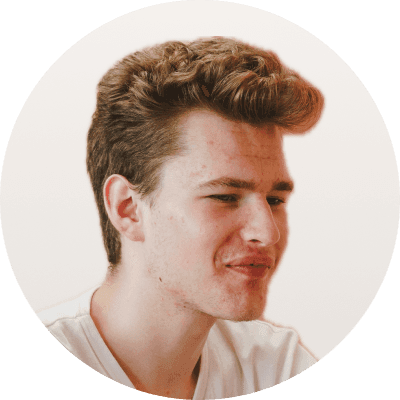Hosting services range among providers. They are diverse and offer different hosting plans. How can you choose a web hosting provider that meets your business goals? For this, you need to consider the services a web hosting provider offers. If the services meet your business requirements, your website will run continuously and be highly available to your customers.
This article is a thorough guide on the aspects you must consider when searching for a hosting provider. So, you will know how to choose a web hosting service that supports your website’s work and covers your business needs.
What is web hosting?
Web hosting means placing your site in a space on a server. Provider maintains secure and reliable storage, network, updates, patches, and other services on servers. They can also provide additional features, for instance, support plans, improved disks, and a more powerful central processing unit (CPU).
Thus, a web hosting provider creates an environment with hardware and software for sharing websites over the Internet. The picture below gives a vision of the elements hosting embraces to deliver websites to users.
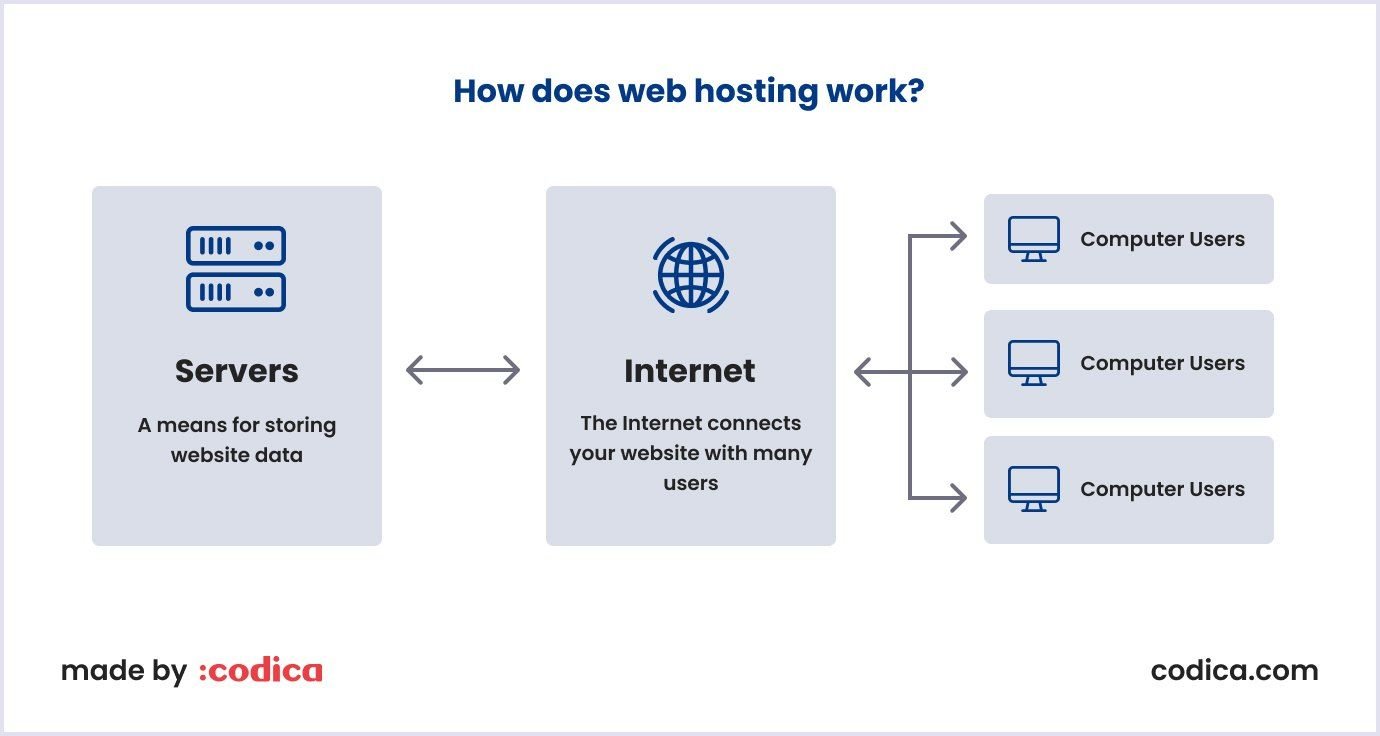
Web hosting can be configured on your server or hosted in a virtual private server (VPS) or public cloud.
A web hosting provider suggests the service for a recurring fee. So, subscribers receive dedicated or virtualized hardware for keeping and running their web pages.
Types of web hosting
Depending on the server type, providers suggest different features and hardware. The type of hosting also depends on the user’s involvement in managing hosting. So, below we discuss the hosting models that hosting providers offer.

Shared hosting. Shared hosting is a type of hosting when one server stores several isolated websites. The resources of a server, like disk space and memory, are shared between many users. So, the costs are also split. For this reason, shared hosting suits the best startups and small businesses.
Virtual private server hosting. It is space on a physical server run by a cloud or web hosting provider. Thus, users get more customization and storage possibilities. Yet, VPS cannot handle high traffic loads or site usage spikes. This type of hosting suits those who want dedicated hosting without the need for technical maintenance.
Dedicated hosting. A single server that hosts one site is dedicated. It means that the computing potential of that server is focused on that one site. The dedicated server is located in the provider’s data center. Such a server’s advantage is that it handles high traffic loads and ensures the stable performance of your site.
Cloud hosting. It is similar to shared servers in that many websites are stored within one or more clouds. But cloud systems provide great scalability, flexibility, and redundancy.
Also, cloud offers various features. For example, this is a good option if your business requirements and site traffic change over time. Thus, you can scale the number of servers based on traffic.
The image below depicts how the data are transferred between the virtual server and digital devices in cloud hosting.
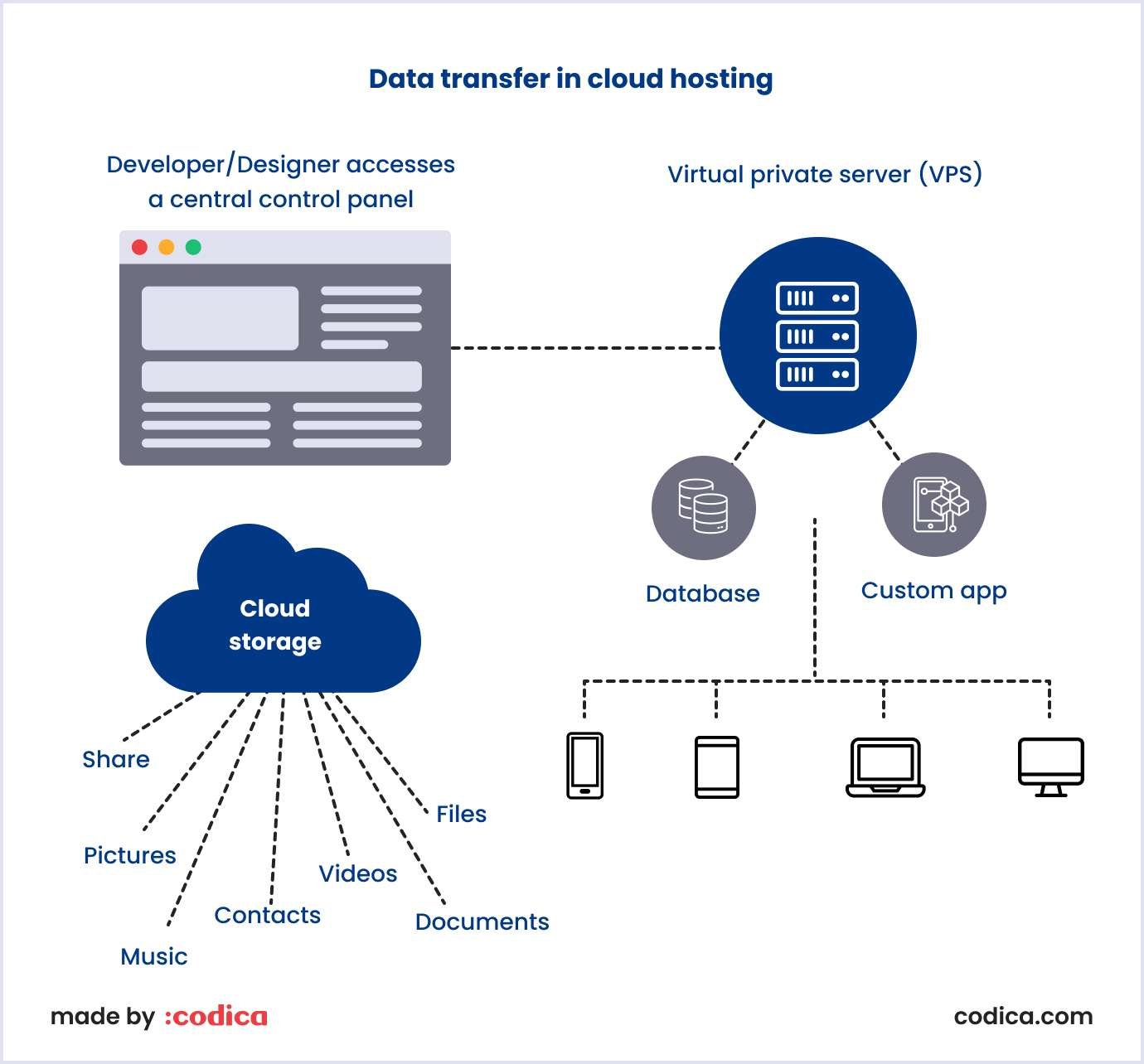
Who manages the hosting environment, a host or user?
When choosing the web host, consider who will maintain your equipment and software. So, you can choose between managed hosting and colocation.
Managed hosting means that a provider ensures the proper functioning of the hosting infrastructure. These include maintenance, support, patching, updates, and security.
Meanwhile, colocation hosting implies renting server space in a colocation center. In this case, you get larger bandwidth. At the same time, you need to manage hardware, software, and services.
When choosing the type of server, consider that it should be able to handle the loads necessary for your website's smooth performance. At the same time, think about how your website loads on a server. If you take a potent server for a lightweight site, you will have to pay for resources you don’t use.
Consider your website's business needs and requirements when you decide which server to choose. It is advisable to make a careful evaluation before deciding.
You may also like: Choosing the Best SaaS Hosting Provider for Your SaaS App
Major players in web hosting
The diversity of hosting providers makes it challenging to find a suitable one for your needs. So, we prepared a list of the best web hosts as of 2022. Let’s see what they are.
Codica developers’ choice
Amazon Web Services (AWS). The company offers services for commercial, non-profit, and governmental organizations. It attracts customers with scalability depending on website traffic and flexible pricing models. Also, it provides the security needed to run a site safely.
We recommend this cloud hosting as the most comprehensive and flexible to our clients. We use AWS when we create marketplaces and SaaS products. For example, we chose AWS for hosting a fitness progressive web application.
This app allows for creating personal fitness plans and connecting trainers and clients. The PWA handles a large amount of data, such as descriptions of exercises and data on the client's progress. So, choosing a web host with reliable and secure data transfer was vital. Below, we present a video to give you an impression of how this PWA works.
DigitalOcean. Developers, startups, and small businesses appreciate this infrastructure-as-a-service (IaaS) provider. They offer virtual private servers with data centers in different regions around the globe.
Linode. It is a cloud hosting that offers virtual private servers. The provider offers a web hosting service that satisfies individual customers and enterprises. The company provides infrastructure for web app development and hosting.
Google Cloud Platform (GCP). This is an environment for computing services offered by Google. One of the cloud development services is hosting. The infrastructure allows the hosting of preconfigured and custom websites. The web hosting service provides the functions and resources that ensure the site’s stable performance.
Microsoft Azure. As part of their services, Microsoft Azure offers virtual machines where you can create your web server. You can select between free services, like 64GB persistent storage disks. Alternatively, you can choose paid plans if you need greater storage space or bandwidth.
Popular web hosting providers
GoDaddy. This company suggests domain registration services. Yet, it also provides hosting plans with different types of server usage and pricing.
Bluehost. It is one of the best web hosting providers around the globe. They offer shared, dedicated, VPS, and WordPress hosting. The hosting company uses cPanel and a custom hosting dashboard for managing websites.
Hetzner. A German provider with a primarily European presence. They offer dedicated and cloud servers, storage, and custom solutions for businesses of various ranges. Also, they offer separate storage boxes and file share.
Namecheap. The web host provides shared, dedicated, VPS, and WordPress hosting services. Also, their extras include migration, email hosting, domain search, and security.
HostPro.com Affordable managed web hosting at $4.95/mo. Site migrations are free of charge. The web host also provides WordPress Hosting, VPS, and Cloud Hosting. Fully dedicated support is available 24/7
How to choose a web host?
Choosing a web hosting company depends on many characteristics. Below we discuss the key aspects you need to consider when choosing a web hosting provider.
Performance
A critical characteristic that ensures the best user experience is site loading speed. Customers prefer fast-loading websites, and the count goes in seconds. So, a web host’s performance capability is essential to making the right choice.
Performance depends on the host's hardware and the data center location. Also, performance depends on the type of server you choose: shared or dedicated.
Below we discuss the aspects that are vital for high server performance.
Server resources
The four essential server elements you need for your site are central processing unit (CPU), random-access memory (RAM), storage, and bandwidth. Bandwidth means how much data go through your website at a given time. It may be traffic to a site or resources used on a website.
Storage means the amount of data you need to process through your site regularly. Website storage means how much space the site will take on the server. For example, a small business website with few pages needs less storage space than a multi-page e-commerce store.
Looking for hosting providers that use Solid State Drives (SSD) with high read and write IOPS (input/output operations per second) is advisable.
Some providers offer unlimited storage or bandwidth. As for now, it is hard to achieve due to technical limitations. Besides, it means spending more money on other services. So, it is advisable to check what “unlimited” means for real.
CDN
CDN, or content delivery network, is a group of interconnected servers located around the globe. As data need to travel along the web, users will get the content of your website at a different speed. The closer the server, the faster it will access the data.
CDN creates cache servers at various locations and helps deliver website content faster. How does it work? CDN uses caching, which is storing copied site files. This helps to browse websites without delay when users and servers are in different parts of the globe.
You can choose among reliable web hosts if you want to use CDN for your site. For example, they include Cloudflare, KeyCDN, and Imperva. Also, there are cloud solutions like AWS’s CloudFront or GCP’s Cloud CDN.
Below is a comprehensive video about Cloudflare’s CDN and how you can benefit from it.
Caching
Caching is essential to speed up your website’s loading and improve user experience. You have two options with caching, either at a server level or with a plugin.
If a web host includes caching at a server level, you do not need to install anything. Your provider has optimized caching for your site.
But if your web host does not include caching, you need to install a plugin. Before choosing a plugin for your site, discuss it with your provider. Some hosts have preferred caching plugins.
Scalability
Some businesses have swinging activities on their websites. Thus, they need servers that adapt to high demand and scale down when demand fades away. For example, e-commerce stores have seasonal fluctuations when many orders come. So, the server must be able to process that flow and return to handling low streams when demand drops.
There are two types of scaling strategy - vertical and horizontal. Vertical scaling is simply changing servers to more powerful. Meanwhile, horizontal scaling means increasing the number of servers used.
If you need server scalability for your business, choose among the hosting or cloud solutions that will adapt to the changing traffic.
Uptime
This parameter means the time when your website runs. The higher the uptime, the longer your site will be available to users.
Clients would prefer that their websites work without interruptions 100% of the time. But unlimited service does not happen in reality. Hosting providers do their best, but failures can happen anyway. Therefore, web hosts state that they ensure 99.9% uptime. The maximum you can discuss with a provider is 99.99% uptime.

Security
According to the SiteLock website security report, there are 172 attacks against each site daily. So, ensure your hosting provider has the necessary updates and patches. Also, the host must protect your site against DDoS attacks and follow the GDPR standards.
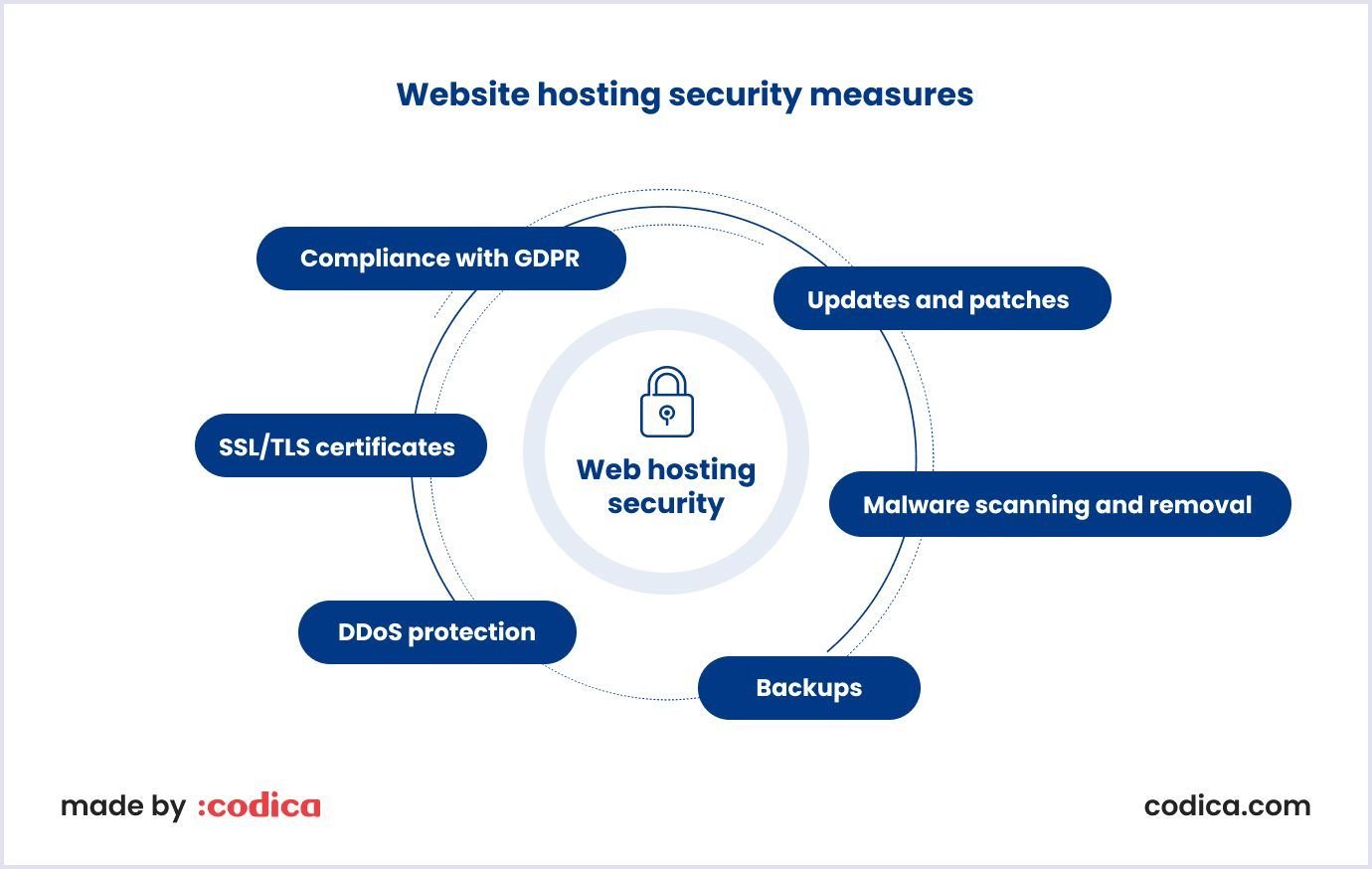
Let’s discover in detail what security means when it comes to hosting.
Malware scanning and removal
Make sure that your web host offers a service to scan your website for malware and remove it. Typically, this web hosting service goes with no extra cost. If your web host does not offer such services, you will need to apply additional tools, for example, Sucuri. But this will be an added cost beyond what you spend for hosting.
Backups
Backups ensure that your site will be restored in case of problems or failures. The website backups help if you accidentally delete essential components. Also, backups help if a plugin or module harms your site or the site has been hacked.
The essential questions about backing up your site include the following:
- Do the host back up the website?
- How often does the host make backups?
- How long does your host keep the backups?
- Can you access the backups?
- Can you run an instant backup and restore it by request?
These precautions enable you to keep your site data safe and restore them quickly if needed.
You may also like: DevOps Security Practices at Codica
SSL/TLS certificates
Google recommends that a site should have a Secure Sockets Layer (SSL) certificate. Today, websites also use Transport Layer Security (TLS) certificates, which are the successors of SSL certificates.
SSL/TLS certificate is a file hosted on the server of the website’s origin. It helps to encrypt the connection between a site and a user. If the URL of your site starts from https:// and the browser shows that the connection is secure, then your site has an SSL/TLS certificate.
A TLS or SSL certificate protects a website’s true identity and sensitive data, such as passwords or personal information. They prevent attackers from creating a fake version of your website. Since confidential data are protected, visitors will trust your site.
For example, Let’s Encrypt is a popular platform offering many customers free TLS certificates. Other web hosts suggest plans for different business needs. For instance, popular security certificate providers include DigiCert, GeoTrust, Rapid SSL, and Comodo CA.
Compliance with GDPR and similar regulations
General Data Protection Regulation (GDPR) is the European Union’s document. It regulates the data privacy and protection for people in the EU. If users from the EU visit your site, your page needs to comply with GDPR.
You can ask your hosting company how they protect data from your website. The provider’s service must support the latest standards of the strength of passwords, data encryption, and authentication protocols.
Read also: SaaS Security Guide: How to Protect Your Product and User Data
Support
Customer support matters as much as technical aspects. When your site fails, it means potential downtime for users. The high-quality assistance ensures that your website’s running time problems are solved as soon as possible. Consider the following aspects when you asses the hosting provider’s support service.
Support level and problems that the host solves
Hosts engage specialists who will answer you via phone or chat to support users. Also, they will support you with the knowledge that will help you solve minor problems with a less technical background.
Response and resolution time
Response time must be short as it is crucial for restoring your website’s work. For example, WPX Hosting responds in less than 25 seconds.
Resolution time also matters. How long will you wait after a specialist may have taken your call? Sometimes severe problems arise. To resolve them, you need to involve professionals with deep technical expertise.
There is widespread practice to pass severe technical issues to the 2nd and 3rd levels of support. But some web hosts engage highly professional staff dealing with all levels of hosting problems.
Operating hours
If a web host offers support 24/7, ensure this is about support. This can mean that you can send requests for help all day round. Meanwhile, the provider's support may work only nine hours a day.
When you need support round-the-clock, ensure the web host delivers their service by this schedule.
Support level
When estimating the support you need for your website, consider your resources. If you are lucky to have an in-house team, they will be able to handle any problems. But you will need more care if you are a small company or a startup.
Hosting providers offer different plans depending on how much care you need. For example, Liquid Web offers four plans:
- Self-managed, provides basic services, for instance, managed hardware and managed network infrastructure;
- Core-managed, basic help, like web server support, updates, and security;
- Fully managed, ensures web hosting service and support, including control panel updates;
- Premier, a complete package of hosting services with dedicated technical assistance.
Choosing between the support plans, consider your current and possible future needs. Make sure that a web host offers easy migration if you change a hosting plan.
Proactive support
Web hosting provider’s support is a continuous process. So, a good host will give you support in the following aspects:
- Technologies that help to autostart your site in case of interruptions;
- Keeping up the database optimization to streamline your MySQL base;
- Using the latest security practices to block cyber attacks and malware threats;
- Scheduling and employing daily backups to preserve a working copy of your website.
Proactive support means your host removes or prevents issues before you notice them.

Contact methods
The best web hosts offer a range of contact means to get in touch with them. The most common contact methods include live chat, email, and telephone.
Also, providers use an online support ticket system. It helps specialists to queue the problems to be resolved. Moving tickets on the dashboard, specialists solve problems most efficiently. Among the most popular tools are ZenDesk, and Jira Service Desk.
Pricing
Pricing is the first obvious thing to consider. You need to be careful with this aspect when choosing a web host. Learn what pricing model is adapted by a host. Providers build their pricing on the services they offer. So, paid hosting plans differ depending on the provider.
Also, check if the provider has no hidden changes or ambiguities in their conditions. For example, a host may offer you a price lock. Make sure that the host will keep their promise, and the price lock will be valid over the agreed time.
For example, DreamHost has a monthly cap on its clients' fees. Also, this host bills you at the end of the month. So, you pay for what you have used per month.
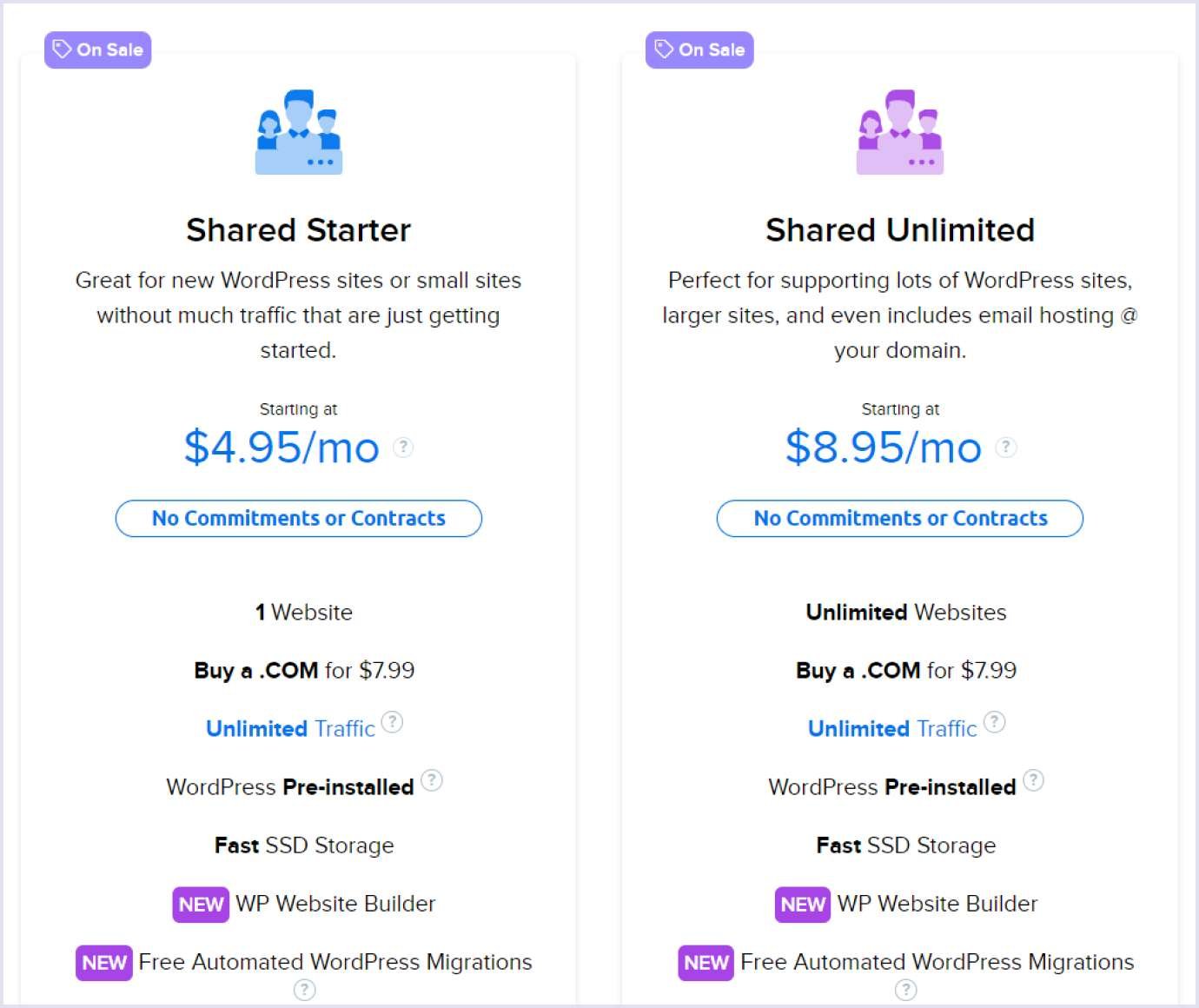
Finally, examine the refund and cancellation policy. This is vital if you spend money on an annual or multi-year hosting plan. The host may charge a fee if you stop using their services earlier.
Read also: The Latest Trends in Web Development to Follow in 2022
Extras
Domain name
As of 2021, there are 341.7 billion registered domain names. So, finding a domain name that efficiently presents your website is a challenging task.
A web host can offer you a domain name registration service. We recommend getting hosting and domain name from the same provider.
Email hosting
As part of services, providers may offer email capability to their clients, even for free or basic plans.
Email hosting is helpful for businesses with many emails to send daily or emails with large attachments. Hosts offer email addresses at your domain. So, you can create specialized accounts, such as customer support or sales. Additionally, email hosting includes encryption and filters for your emails.
Another vital aspect is that your email name may be branded. This factor raises trust in your letters from clients. Email service will also favor your emails and won’t send your emails to the spam folder.
Content management system hosting
A content management system (CMS) allows you to update, change, and delete your site’s data. If you don’t need a website with complex business logic, CMS is great at helping you to manage your website. For example, WordPress and Wix are CMS.
Choose a web host offering relevant services if you use a CMS for your website. For example, DreamHost offers the DreamPress plan with hosting tailored for WordPress.
Mobile capability for a website
The number of mobile Internet users reached 4.32 billion, which will grow over the following years. So, you need a mobile version of your website that runs smoothly to engage more customers.
Typically, the mobile capability is assured at your website’s development stage. If your website is up-to-date and your hosting plan is adequate to your needs, your website will perform perfectly on all devices.
Transfer of existing websites
Transferring the existing website because of your business needs or the need to change a web host. Depending on the website's complexity, it may require technical knowledge and time. The comprehensive web hosting service enables you to migrate from one host to another in the shortest time. The hosts also provide such services for free to engage you as a client.
Ease of using hosting control panel
You can access most web hosting features via the web browser. You can manage your website by changing content and watching visitors’ activity through this interface. Such an approach works fine for small websites.
You might want to include specific scripts or code depending on your website needs. So, ask your host if their web services cover such additions.
Codica on how to choose a web hosting provider
Regarding web development, our goal is to deliver a stable and secure solution. That is why we choose a web hosting service during the product discovery. This is the step when we discuss the vital aspects of web product development with the client.
Our projects use AWS as the most mature cloud provider. We prefer AWS for its flexibility, scalability, on-demand payment, and many different services for almost any use case. That’s why we recommend it to our clients and use it in our web projects.
For example, we used AWS hosting provider when upgrading an online marketplace for campers. After we redesigned the platform, the demand raised. Besides, there can be ups and downs in the platform’s traffic loads. So, AWS’ scalability helps balance the load depending on how often users visit the website.
Below you can see a video presenting the solution’s functionality.
Conclusion
Choosing a web hosting service depends on your business needs. If you have a small business, shared hosting is enough. But if you have fluctuating traffic load on your website or are an enterprise that needs hosting space, we highly recommend considering a cloud solution.
When deciding on the DevOps service provider, you need to think carefully and clarify the details of your contract in advance. Thus, you will avoid hidden charges when you choose a web host.
Whatever hosting services you choose, the host must ensure stable performance and security for your website.
If you need a reliable development team and the right hosting for your product, contact us. We know how to help you.