To consider such a multi-faceted process as SaaS application development, let’s understand what SaaS is. Software as a service, or SaaS, is an approach to delivering software via the Internet rather than a separate application. In the case of SaaS, you do not need to buy and install an app. You can access it through your web browser for free or by a paid subscription from a SaaS provider.
As the economy experiences headwinds worldwide, the SaaS market also undergoes cuts to save costs. Companies tighten their budgets, which impedes rapid growth. The solution is to go from fast expansion to focusing on efficiency. Also, the opportunity to survive comes to those who provide the best value to their customers.
Based on our extensive expertise in building such products, we prepared this guide for you. It explores what is SaaS application development. This article will help you develop the best choices and improve your solution from the technical and business sides.
SaaS application definition
SaaS, or software as a service app, is an alternative to common software provision. It is cloud-based, meaning infrastructure and app data are kept in the provider’s data center. So, a user must only pay a subscription for the provider’s cloud services to use the SaaS app.
With a traditional approach to licensing, the user needs to buy a version of the software with lifetime access. Any updates require additional purchases of new versions. SaaS eliminates such necessity as paying for a subscription you will also get regular app updates. See the image below to understand the difference between SaaS apps and on-premise software.

Types of SaaS apps
SaaS companies vary in segments, and there is a vast number of SaaS apps. As of now, there is no common taxonomy of SaaS apps by industry. However, we can identify several most widespread types. You can view them in the picture below.

Let’s see what apps of those groups are in wide use.
Productivity and collaboration
These SaaS apps help teams handle various projects and tasks with clear communication for all sides involved. Such tools improve communication and help achieve better results in project delivery.
Examples: Asana, Trello, Jira, Microsoft Project
Customer service
Customer relationship management (CRM) apps enable companies to establish meaningful connections with customers. CRMs give businesses valuable insights into customer behavior and help improve a marketing strategy.
Examples: Zendesk, Zoho CRM
Marketing
With these apps, you get insights into your target audience and marketing efforts. Marketing applications also embrace content management systems (CMS) that help you handle texts, images, video, and audio. Moreover, with these SaaS, you can manage your content on social media.
Examples: Hubspot CMS Hub, Omnisend, Facebook Ads Manager, Hootsuite
E-commerce
Such apps have rich functionality to simplify running an online store. They streamline ordering and checkout processes, handle inventory, and plan resources.
Examples: BigCommerce, Squarespace, Salesforce Commerce Cloud
Data and analytics
These tools help track essential metrics for your websites or platforms. You can track churn rate, annual or monthly revenue, customer acquisition cost, and more. Also, such SaaS apps provide insights into a company’s product, user behavior, and revenue.
Examples: ProfitWell Metrics, Google Analytics, Baremetrics, ChartMogul
Sales
SaaS sales management software allows businesses to automate sales processes. The apps help companies manage their contacts and leads, adjust business strategies, and make sales forecasts. Accounting solutions ensure smooth invoicing, linking bank accounts for payments, and regulation compliance.
Examples: Freshsales, Pipedrive, TradeGecko, Groove
Human resources
These include recruiting apps, solutions for payroll processing, onboarding, salary changes, the resignation process, and more. Such cloud products streamline HR processes from hiring to retirement and help manage employee data.
Examples: Gusto, Cezanne HR, Freshteam
Finance
The financial SaaS apps are used for billing and accounting procedures. Billing apps help process payments quickly and securely. Accounting solutions ensure smooth invoicing, linking bank accounts for different payment solutions, and regulation compliance.
Examples: Stripe, PayPal, QuickBooks
You may also like: Top SaaS Startups for Your Inspiration
Benefits of SaaS for users
Companies implementing SaaS in their business processes enjoy more efficient work and operations. Why? Because it has several advantages compared to a traditional approach to software. Let’s see what those advantages are.
Low-cost installation
A user, a company, or a person only needs to select a subscription plan to start using SaaS. You can choose a subscription plan a provider offers or customize an existing one if such an option is available. Even when selecting a premium subscription plan, a user wins. Compared to traditional software installations and maintenance, using SaaS is more cost-effective.
Cost-efficient use
SaaS eliminates the need for owning and maintaining hardware, software, and licensing. Data centers and server farms are replaced with a cloud environment. So, upgrades, routine maintenance, and dealing with outages and downtime are on the provider’s side.
On-demand usage
Scalability is another advantage of the SaaS model. A company grows over time and acquires new employees, customers, and spaces to run its operations. Accordingly, SaaS allows for scaling up depending on rising demand. If, on the contrary, the company’s needs decrease, SaaS scales down to meet on-demand usage.
Accessibility
Whether users apply SaaS for professional or personal use, they can access it round-the-clock from anywhere. The only thing that should be considered is a stable internet connection.
Benefits of SaaS for business
Despite the saturation of the SaaS app market, your cloud product can bring you advantages in your commercial operations. Let’s see in more detail what they can be.
Opportunity to enter the evolving market
Regarding the advantages that SaaS solutions can bring to users, it is natural that the market grows. Despite current cuts in SaaS spending, Gartner predicts the SaaS market will reach $591.8 billion in 2023.
Opportunity to reach a large customer base
Globally, there are around 14 billion SaaS customers, which continues to grow. That is why you have a chance to reach a broad audience by providing value with your SaaS.
Continuous and long-term revenue
With a suitable monetization model, you can make your cloud app affordable for clients with different budgets. Reaching a low churn rate will ensure that customers renew subscriptions to your product. So, you will receive regular and long-lasting income when you build your own SaaS application.
Read also: SaaS Search Engine Optimization: Maximize Your Business’s Online Visibility
SaaS application development challenges to consider
When you develop a SaaS app, there are certain aspects that you need to observe. This will ensure that your app works continuously and brings you stable revenue. Let’s see what those conditions are.
Technical side
This is the core of your SaaS app development. So, considering these aspects gives you the advantage of spending development resources efficiently.
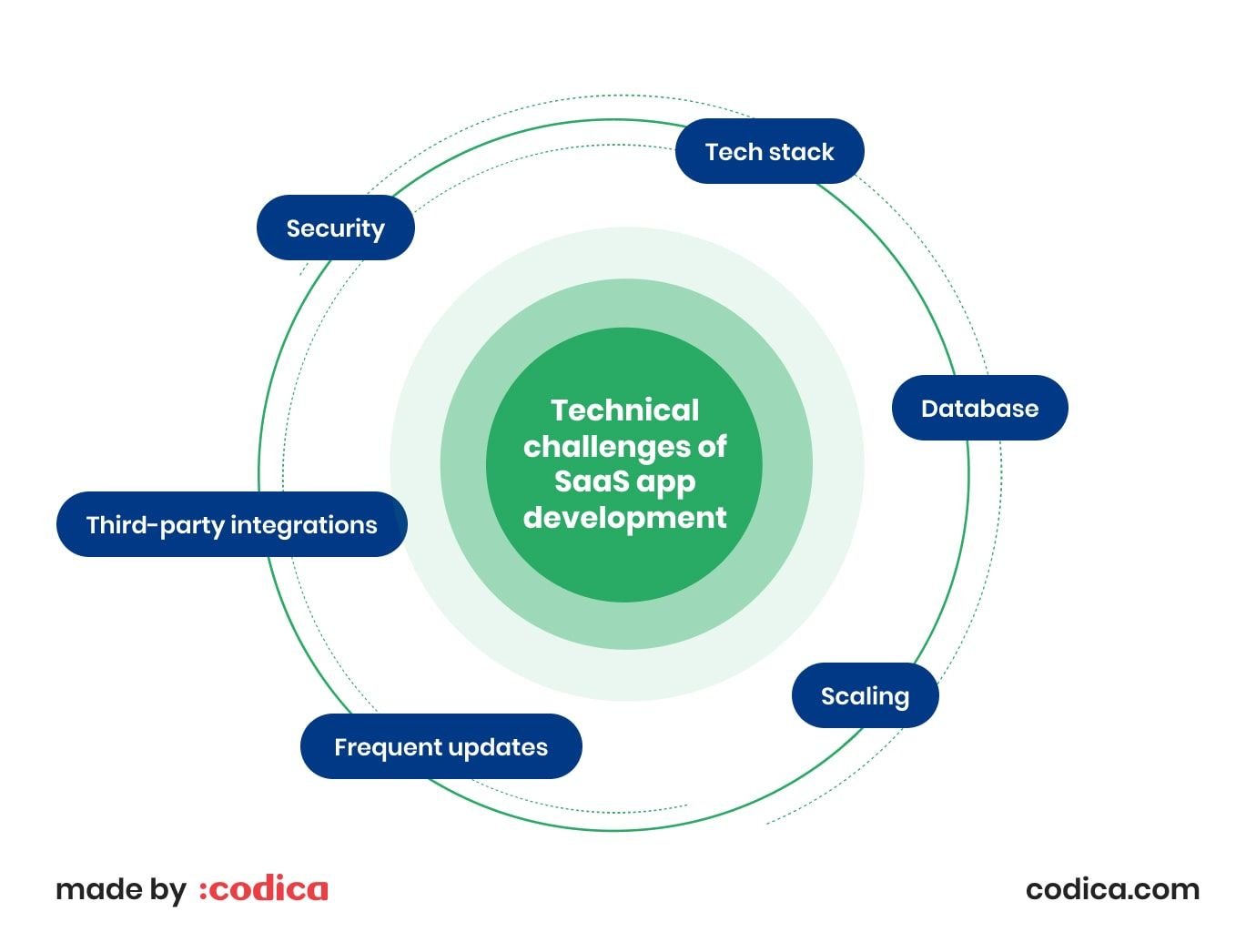
Tech stack. Selecting the right technologies allows you to implement the features of your SaaS app. Choosing proven and up-to-date tools is vital to ensure the excellent work of your solution. It is advisable to turn to a team specializing in SaaS application development services. Such professionals can advise you on what tech stack suits your cloud solution and business goals.
Database. A capacious and secure database is vital, especially if you use a multi-tenant SaaS architecture. The database choice depends on the app’s type, scalability, expected load, and budget. At Codica, we use Amazon Web Services and PostgreSQL databases. They have rich functionality to fulfill the tasks for requests and read-and-write actions.
Scaling. As you attract more customers, your app will need more features and workload sustainability. So, it is advisable to foresee scaling when you create a SaaS application. Features and integrations should adapt to high loads keeping performance at a top level to deliver the best user experience.
Frequent updates. As technologies evolve, your app needs relevant updates to stay afloat on the market. Also, you can rely on users’ feedback when updating and upgrading your product.
Third-party integrations. To reach a wider pool of users, ensure your app is compatible with their integrations. With the right integrations, you can extend the capabilities of your SaaS app. Thus, you will make it more convenient for users.
Security. It is the foremost condition that your app processes and stores users’ data safely. A secure app is credible to users. Thus, you increase your stickiness rate.
Business side
The commercial part of your SaaS app is as vital as the technical one. Below are some aspects that contribute to your solution’s success.
Market fit. Before creating a cloud solution, you should analyze your product’s market fit in-depth. It will help you discover if users need your app and if any bottlenecks impede you from entering the market. The discovery can be a part of your SaaS marketing strategy.
Continuous service delivery. SaaS application development requires a focus on the product and steady service delivery. Successful projects implement the best technical practices and use customer feedback for enhancements.
Monetization model. Using flexible payment models ensures that customers will continue their subscriptions. Introducing packages that vary depending on users’ budget growth or shortage is also helpful.

Steps to develop a SaaS app
Building a SaaS app is a versatile process involving several steps and specialists. Following the proven practice that ensures the best result with your SaaS development is advisable. It also prevents you from the risks and other SaaS challenges. So, let’s see how to build a SaaS application.
Product discovery and plan
Preparation is as necessary as building. Starting your way armed with data ensures that you will choose the right direction from the start. So, what is product discovery in SaaS platform development? This is a stage when you assess the business potential of your SaaS idea. It involves a team of specialists and documents you get after the product discovery stage is finished.
The video below tells about product discovery in more detail.
The main tasks of product discovery involve clarifying your goals, opportunities, and risks. So, the product discovery tasks cover the following steps:
Explore the project subject
At this stage, you and a team analyze the project concept, market opportunities, and competitors. You can briefly describe the product’s functionality to the team, explaining how the product should work.
Identify drawbacks
A software company team analyzes possible obstacles when you build a SaaS application. These may include feature implementation or thinking about the product logic.
Review solutions to possible challenges
After defining the obstacles to the product's implementation, the team provides solutions. The software team explains to the client how a solution meets technical and business requirements.
Define primary tasks and project scope
Knowing the solutions for creating the product, the team plans the priorities and work scope for the project. This stage is vital for SaaS app developers. Together with project managers, they plan resources depending on the defined scope. This step determines user stories and helps make more precise budget estimates.
Form project documentation
The final step is providing budget estimates to the client and creating project documentation.
Check the video below for a summary of the deliverable documentation of product discovery.
SaaS app monetization model
Monetization is how you get revenue from your app’s value. There are many approaches that SaaS companies apply to monetization. Let’s see what SaaS pricing models are commonly used by SaaS companies.
Software licensing solutions
Software license regulates the distribution and use of your product. Users must buy a license for your product to use it. The approach is a powerful tool to protect your SaaS app against unauthorized duplication, sharing, and software piracy.
Subscription business model
It is an effective way to drive revenue for your software. You provide SaaS services and get paid with a recurring fee at regular intervals, monthly or yearly. You can offer users a top-notch experience by constantly updating and improving. Thus, your revenue will grow.
Freemium model
With this SaaS business model, you give your app partly for free to your users. For advanced features, you take a fee like in the subscription model. The free trial for your customers is a way to allow users to try your product and get to know it. By showing your SaaS app’s value this way, you can attract more prospects to it.
Pay-as-you-go model
This method allows customers to pay only for the part of the software they use. The model focuses on users’ needs and helps win prospects quickly. In this case, a user can pay once for the features and stop using the software until the need arises again. This approach helps to acquire new customers and nurture existing ones.
In-app ads
Statistics show that there are 4.76 billion active social media users. This makes up 59.4% of the total population on the planet. Therefore, using ads within your SaaS app is a substantial revenue source. In-app ads appear naturally and can be customized depending on users’ preferences. This way, in-app ads will be useful in the user's app journey.
SaaS app tech stack
The tech stack is a bundle of tools used for SaaS application development. These include programming languages, frameworks, libraries, databases, and integrations that help developers bring your solution to life.
The right tech stack will help make your app lightweight, stable, scalable, and secure. That is why it is vital to choose proven and up-to-date technologies.
Choosing particular technologies to build a SaaS product depends on its goals and complexity. Typically, a SaaS app holds the front end, back end, database, and third-party integrations. Let’s discover in more detail which technologies suit SaaS development best.

Backend - Ruby and Ruby on Rails
Ruby is an elegant language that helps developers build solutions fast and efficiently. Combined with its framework Ruby on Rails, it gives access to many libraries and Ruby gems. These tools arm developers with ready code that can be used in a project. If a client needs changes, developers can modify the code per requirements, and the solution is prepared for launch.
Frontend - React, Next.js
This framework is a powerful tool for building the frontend part of SaaS apps. This technology was designed by Facebook engineers for appealing user interfaces. It has valuable resources that help develop interfaces and customize user interface components.
Using React is paired with applying Next.js. It is a framework that helps build optimized and user-friendly apps. It automatically configures the app with hot refresh relieving developers from doing it with many libraries. Next.js helps optimize images, which is important regarding how images influence the app's performance. It also enables the creation of analytical dashboards. So, your clients will track their business progress in the app easily.
Database - PostgreSQL
It is a multi-faceted open-source database with valuable features to help tackle the data loads. This database is highly performant and scalable. It saves information on app data types, access methods, functions, and more. It securely stores and processes data balancing the changing loads with data requests. In addition, this tool is supported by a broad community of contributors who constantly improve it.
Cloud infrastructure - AWS
Amazon Web Services, or AWS, is a global leader in providing infrastructure for software deployment. It offers rich functionality, scalability, and security. So, developers value it when creating and deploying software, including SaaS apps. AWS helps develop software faster, which reduces the time to market for your application. You can use AWS at all stages of SaaS based app development.
Building a SaaS for real estate: Codica’s experience
The above technologies help us build SaaS solutions from scratch. One such project was a custom SaaS platform for real estate. The solution allows users to list and communicate on real estate property. The platform shows 3D tours of the listed property. This is handy and helps visitors view the property before going on-site. Check the video below to see how this portal works.
This platform allows you to manage your account, filter property search, view the property neighborhood, and more. The solution allows for easy communication between property owners, tenants, and agents.
We used top-notch technologies to pack the product’s rich functionality and make the portal lightweight. The remarkable point of this platform’s tech stack is the Jamstack approach and Gatsby technology. Thanks to these tools, we created a highly optimized and scalable platform. Despite heavy data loads, the portal works smoothly and gives a premium user experience.
SaaS app architecture
There are several SaaS app architecture approaches, each with pros and cons. Knowing them, you can select the right one for your SaaS based app development.
Single-tenant architecture
As the name implies, single tenancy means caring for one customer at a time. A software instance, infrastructure, and database are allocated to each user. Check the image below showing how this method works.
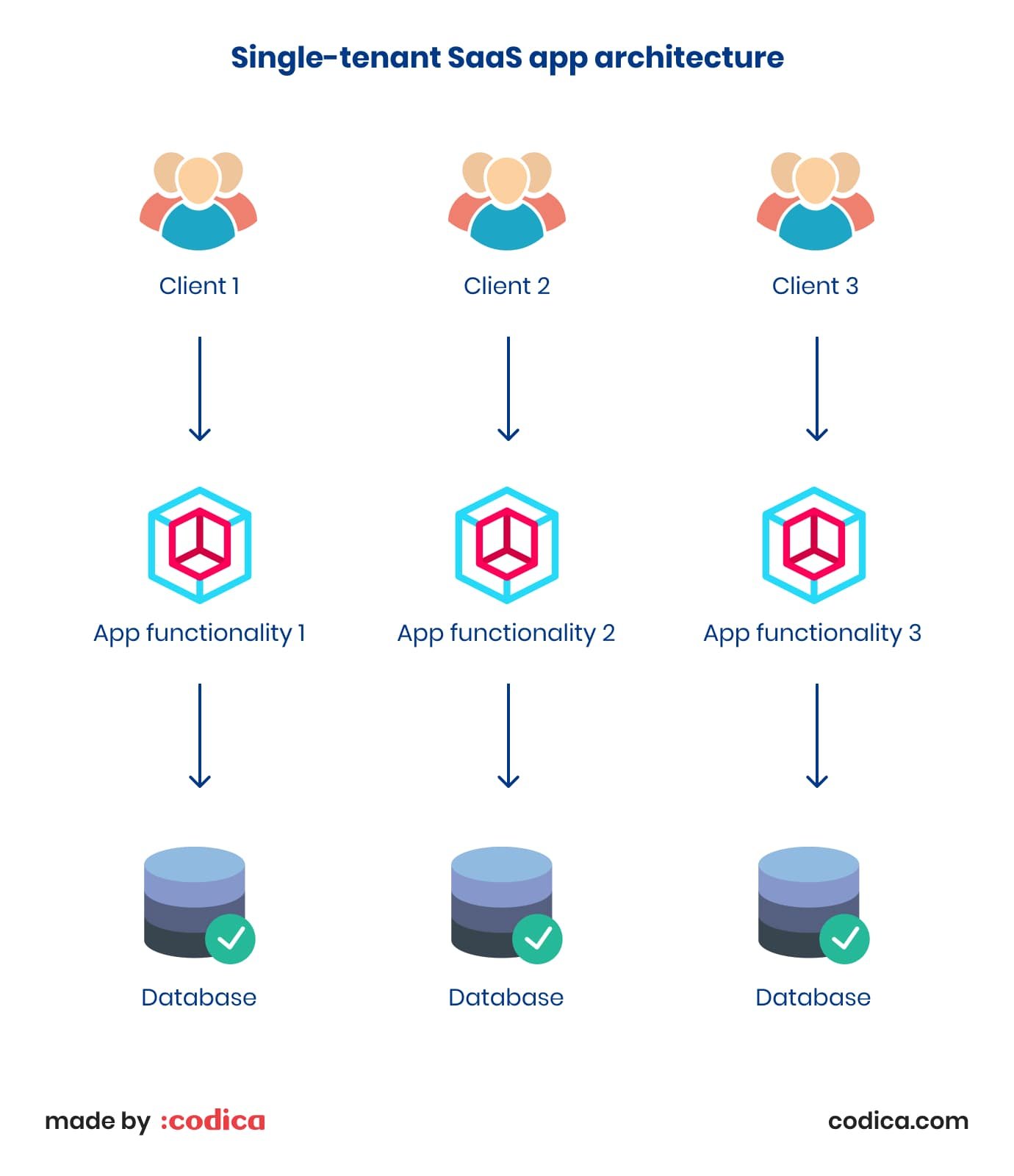
This model benefits users as they do not share their resources with others. So, a user can customize the software according to their business needs. Also, if needed, a client can scale the app up or down.
The approach brings customization, scaling, and security. However, these benefits require resources for development and maintenance.
Multi-tenant architecture
Unlike the single-tenant model, this method uses sharing resources. Tenants have a common software instance and database. Nevertheless, the tenant’s data are secured and kept separate. This ensures the SaaS security and confidentiality of processing data. Below is a diagram showing how multi-tenant SaaS architecture is organized.

This model is cost-efficient and ensures easy maintenance. The downsides include complications with security, customization, and updates.
Multi-instance architecture
Another variant of SaaS architecture is the multi-instance approach. It provides the same software with a separate database for each customer. They run in parallel, providing a distinct environment for each user. See in the image below how this model works.
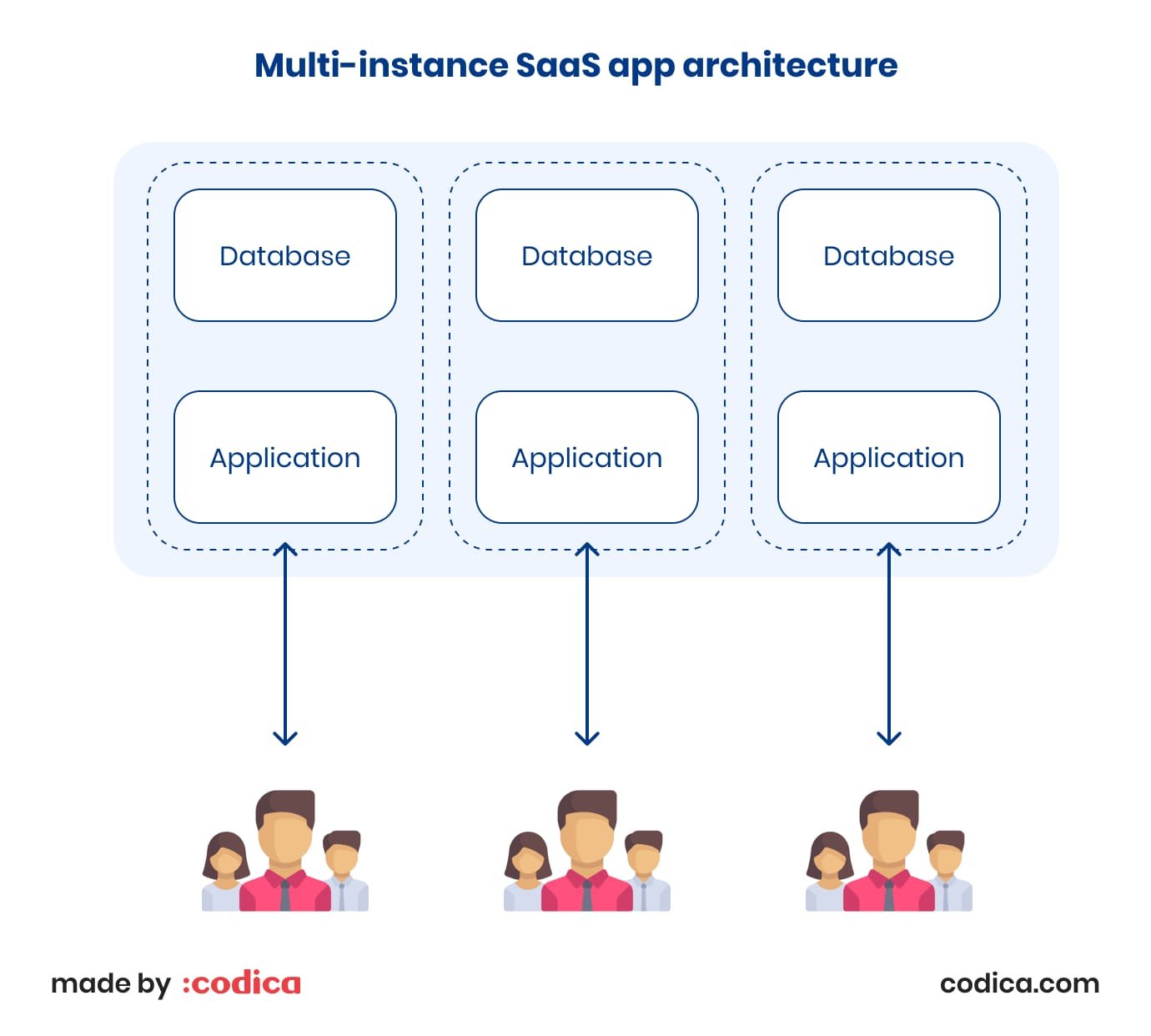
This method does not involve remote hardware or buffers, which improves performance. Also, failures in one instance do not affect other tenants, like in a multi-tenant model. In contrast, the cons of this approach are complexity in deployment and maintenance.
SaaS app design
A well-thought-out and intuitive design of your SaaS app is a powerful tool for converting prospects and retaining customers. A good product design helps users to achieve their goals. Thus, the transparency and simplicity of the SaaS app features will ensure that users stay with your app. Below we describe the best practices helping to design a SaaS product to help you take the right turn.
A vibrant home or landing page
The starting page of your SaaS app makes the first impression on prospects and defines if they will continue using your app. It should present your brand identity vividly and have a smooth loading. Also, having a catchy heading and call to action button is excellent as they encourage visitors to explore your product further.
For example, Semrush, a marketing tool, presents its software with a brilliant home page design. The design captivates users’ attention with a clear message on the SaaS functionality. Also, the design uses a call to action button, prompting visitors to try the company’s product for free. All this is finished by the list of prominent companies using this SaaS.

Easy onboarding
This is the process of helping users to start with your product. New users may need help learning the intricacies of your cloud app. You can provide them with videos, tutorials, or messages that help users to take the first steps with your solution. Onboarding gives users the impression of what it is like to use your product for real. So, this is a chance to ensure that they will enjoy it.
For example, the Gatheround app binding homeschool families presents a way of social bonding for newcomers. It suggests several options and an opportunity to create an event.

Simple SaaS app structure
Your custom app design should be as simple as possible. So users can understand how the app works with the least effort. For this, bring to the forefront the key features of your app. Also, ensure a user can intuitively understand how to use the feature.
Another aspect is making the content on your page concise. Use data visualization tools, such as buttons, icons, and fields, to convey information. Make messages on each page clear and brief to avoid text clutter. This way, you will provide users with the necessary information quickly. So, you will save their time and effort in exploring your product.
Intuitive navigation
Features may appeal to users, but easy navigation is what keeps them. If your app is rich in features, their pattern should be easy to follow. There are common navigation patterns that are familiar to users. Thus, the user journey through your app will be straightforward.
A good instance of this is the Dropbox menu. It has a clear pattern to view stored, shared, or deleted files. You can see that in the picture below.

Dashboards
These tools are mighty in showing users their performance, be it a marketing campaign or personal progress in a sports gym. Dashboards should include vital parameters and metrics with relevant visualization.
For example, the Smartsheet SaaS includes dashboards that present metrics for project portfolios. The dashboard helps keep track of the total projects and the ongoing and abandoned ones. Also, the metrics help you see your budget spending and achieve your objectives.

Personalization and customization
These approaches are essential to improve the user experience when you develop a SaaS application. Based on customer data, you can provide unique journeys through your app. This way, you reach your customers with their needed features, ensuring longer app usage.
People use your SaaS for specific personal and business purposes. So keep that in mind to make your personalization and customization in design work effectively. For example, MixPanel, a complex tool showing metrics, uses dummy number data, which helps show how it works. The video below tells more about MixPanel’s features.
SaaS MVP development
A minimum viable product, or MVP, is a version of your SaaS app that includes the least number of features to make it workable. Yet, you spend fewer resources on creating a SaaS MVP than deploying a full-fledged product.
The video below shows this MVP and how you can benefit from it.
Starting a launch with MVP development services has become a common practice since it offers several benefits. With earlier time to market, you can gather feedback on your SaaS app from early adopters. So you can tune up your solution. Also, MVP makes it easier to raise funds as investors see your app in action. Below, we give a few tips on how to create a SaaS MVP. Let’s see what they are.
MVP development approach
The process of creating an MVP can rely on different methodologies. But the one that has proven its efficiency is agile. That is why we use it at Codica to develop custom software solutions. The agile approach has some benefits, as follows:
- Flexibility. With the agile approach, you move in iterations so that you can make changes as soon as possible.
- Cooperation with stakeholders. You can get feedback from your client about what to add or fix in the MVP. This contributes to the development process.
- Faster product delivery. Improved cooperation and feedback from stakeholders make delivery to market faster.
We use the agile approach at Codica, organizing daily and weekly meetings. Moving in sprints, we are always ready to introduce changes the client needs. Thus, we can deliver quality MVP web development services within schedule and budget.
Teams involved in SaaS app development
Specialists in custom SaaS development ensure that the final product will be stable and error-free. Let’s see what professionals are engaged in MVP development to deliver the best result.
Project managers. These specialists bring together the stakeholders and the team. The project manager passes any considerations on the client side to the team. Also, PM brings the team together to ensure timely and faultless delivery of the MVP.
UX/UI designers. Thanks to them, the product gets its unique feel and look. Designers ensure the MVP is convenient and appealing to users with the right flow, design elements, colors, and fonts.
Developers. They use the proper tech stack to ensure the product's security, reliability, and scalability. The tech lead observes that the final product complies with the client’s requirements and the industry's best standards.
DevOps engineers. These professionals automate tasks to optimize the development and maintenance processes. DevOps engineers also ensure that the MVP complies with the latest security standards.
Quality assurance specialists (QAs). They ensure that the SaaS app works properly and is bug-free.
Read also: IaaS vs PaaS vs SaaS: Choosing the Best Computing Mode
SaaS app testing
The development process comes hand-in-hand with quality assurance services. Generally, testing ensures the product meets your business requirements and industry standards. With the polished and refined product, your stickiness rate will increase, and customers will keep using your app.
As our experience shows, the better you know the requirements of the product, the easier it is to perform the relevant testing. The QA team can prepare and rely on the appropriate testing documentation during manual and automated tests.
For example, at Codica, we build a testing strategy that helps us check compliance with product specifications. These documents allow quality assurance specialists to perform various tests of a SaaS app regarding its specifics. Below, we cover those tests in more detail:
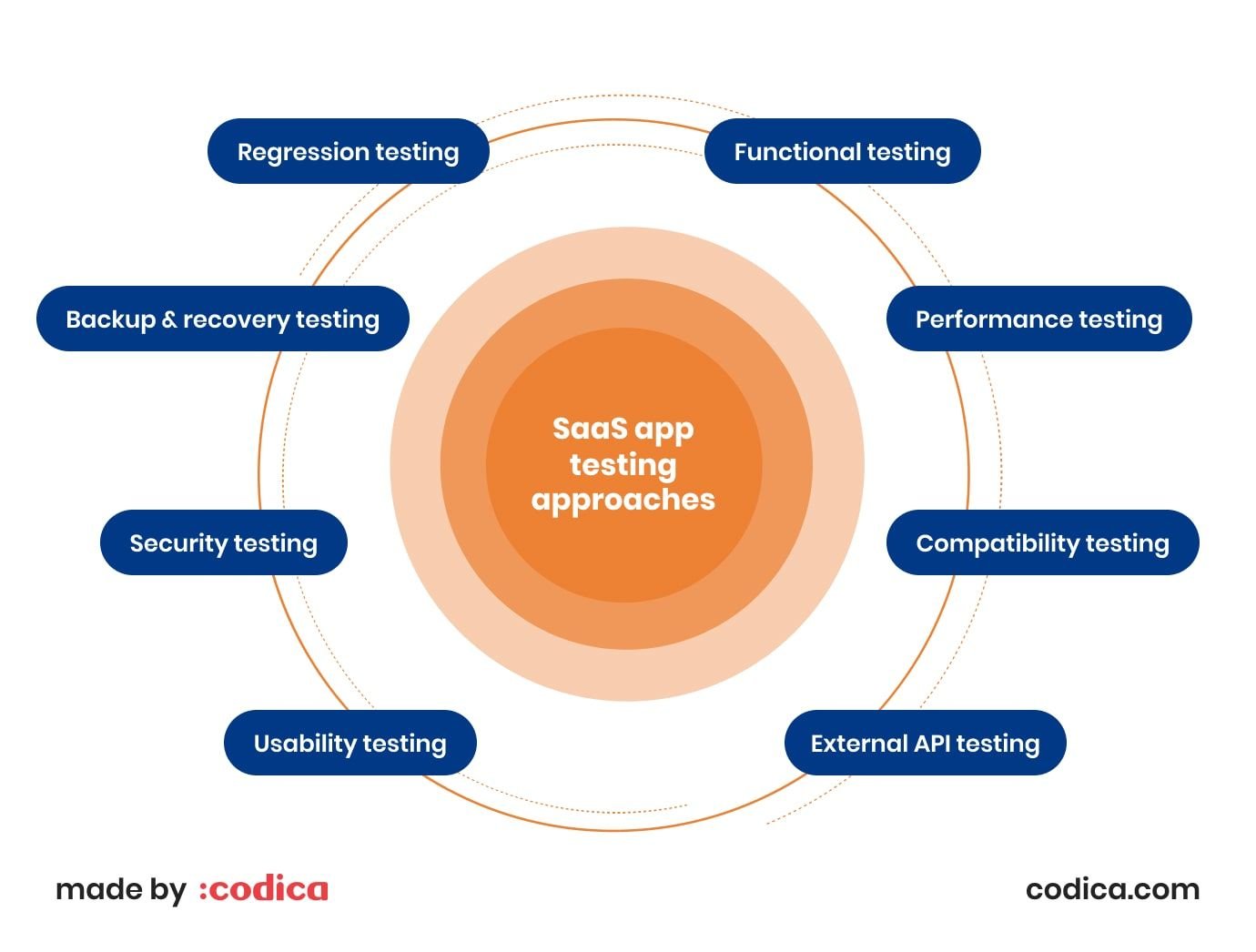
Functional testing. It is testing the solution's features. Also, it includes checking possible SaaS app configurations and customizations.
Performance testing. It helps check if the app performs well under expected stress and loads. These checks show if the solution supports the number of simultaneous users, memory use, and response time.
Compatibility testing. With this method, you check the app's compatibility with browsers. It is feasible to choose the most popular browsers for your customers.
External API testing. This checks that SaaS app APIs (application programming interfaces) work well with tenants’ software and third-party apps. It also validates the correct work of the SaaS app APIs.
Usability testing. It checks the convenience of content layout, deliverables of UX/UI design services, and the number of usage steps.
Security testing. This method validates that the app’s sensitive data is stored appropriately. Also, such testing ensures that your product is immune to common security attacks.
Backup and recovery testing. With this approach, you ensure that the app can roll back to the previous version and restore data in the event of a fault.
Regression testing. It ensures the correctness of the SaaS app after updates and changes have been made to the software. Regression testing makes the SaaS solution’s work stable and uninterrupted.

SaaS app deployment
Software deployment means running an app on a server or device. For this, a proper process is followed involving configuration, testing, and making necessary changes to your app. Thus, you make your solution available to the public.
Deployment needs perfect automation. So, customers can find answers about using your product or contacting customer support. Proper automation also allows you to roll out the new releases as soon as they are ready. This way, you do not need to wait for a while but get an instant implementation of updates.
One more thing to consider is a SaaS hosting provider. The hosting company must be reliable to ensure continuous access to your solution for users.
Further SaaS app development
Once you release your SaaS app, it continues to lead its life further. Thanks to customers’ feedback, you can implement new features that users need. As technologies evolve and SaaS app trends change, your product will also require updates and upgrades. Managing, optimizing, and enhancing your app ensures the best experience for your customers. This way, your business will thrive.
Further reading: How to Build a SaaS Startup in 10 Smart Steps
SaaS app development cost
The price of developing a SaaS app depends on its complexity and the hourly rates of the professionals involved in its development.
If you want to develop a microservice, the price will be around $500 for a complete development cycle. But an MVP or full-fledged product will require much more resources, hence the price is higher. It can vary from $15,000 and more.
The hourly rates for software development vary between $30 and $70. The rates depend on the developers’ expertise and their location. These are approximate numbers, and you can get a precise quote from your SaaS development company.
Based on our experience, we prepared a table below with an approximate cost of building a SaaS app for real estate. The example rate is $50 per hour. Yet, the functionality and project scope is defined in each particular case.
| How much does it cost to build a real estate SaaS platform | ||
| Features | Time, hours | Cost, $50/hour |
| Design | ||
| UX Development | 72 hours | $3,600 |
| UI Development | 128 hours | $6,400 |
| Architecture | ||
| Project setup | 48 hours | $2,400 |
| Database structure | 32 hours | $1,600 |
| Integrations | ||
| Payment (Stripe or PayPal) | 80 hours | $4,000 |
| Main functionality | ||
| Authorization and security | 72 hours | $3,600 |
| User profiles | 42 hours | $2,100 |
| Home page | 84 hours | $4,200 |
| Search and filters | 96 hours | $4,800 |
| Reviews & ratings | 64 hours | $3,200 |
| Payout | 42 hours | $2,100 |
| Notifications | 48 hours | $2,400 |
| Messenger | 96 hours | $4,800 |
| Geolocation feature | 48 hours | $2,400 |
| Managing listings | 64 hours | $3,200 |
| Booking system | 64 hours | $3,200 |
| Property page | 96 hours | $4,800 |
| Admin panel | 96 hours | $4,800 |
| Guests panel | 84 hours | $4,200 |
| Hosts panel | 84 hours | $4,200 |
| Non development activity | ||
| Project management | 96 hours | $4,800 |
| Quality assurance | 120 hours | $6,000 |
| Code review | 48 hours | $2,400 |
| Total | 1704 hours | $85,200 |
Codica’s expertise in developing SaaS apps
SaaS application development is a versatile process that requires deep expertise. If you partner with a development agency, ensure they have a proper experience. That’s what distinguishes Codica.
We have created a range of SaaS solutions to help our clients to succeed. Our team cares about the top-notch quality that delivers the best user experience. Each solution for us is unique, and we follow the requirements that the client wants to fulfill.
For the 8+ years of experience, we refined our teamwork and tech stack in developing SaaS applications. This helps us deliver world-class results appreciated by our clients. We are eager to help you develop your SaaS app and contribute to its success.
When creating the SaaS platform for the bakery, we thought of convenience for users. The user experience design should be smooth so users can easily order cakes and other baked goodies.
So, we thought out the necessary features, such as search filters, calendars, and quoting system. People can easily find the exact bakery item they want and schedule its delivery with them. Also, they get bills and pay securely, thanks to reliable integrations. The image below presents the general view of this solution’s design.
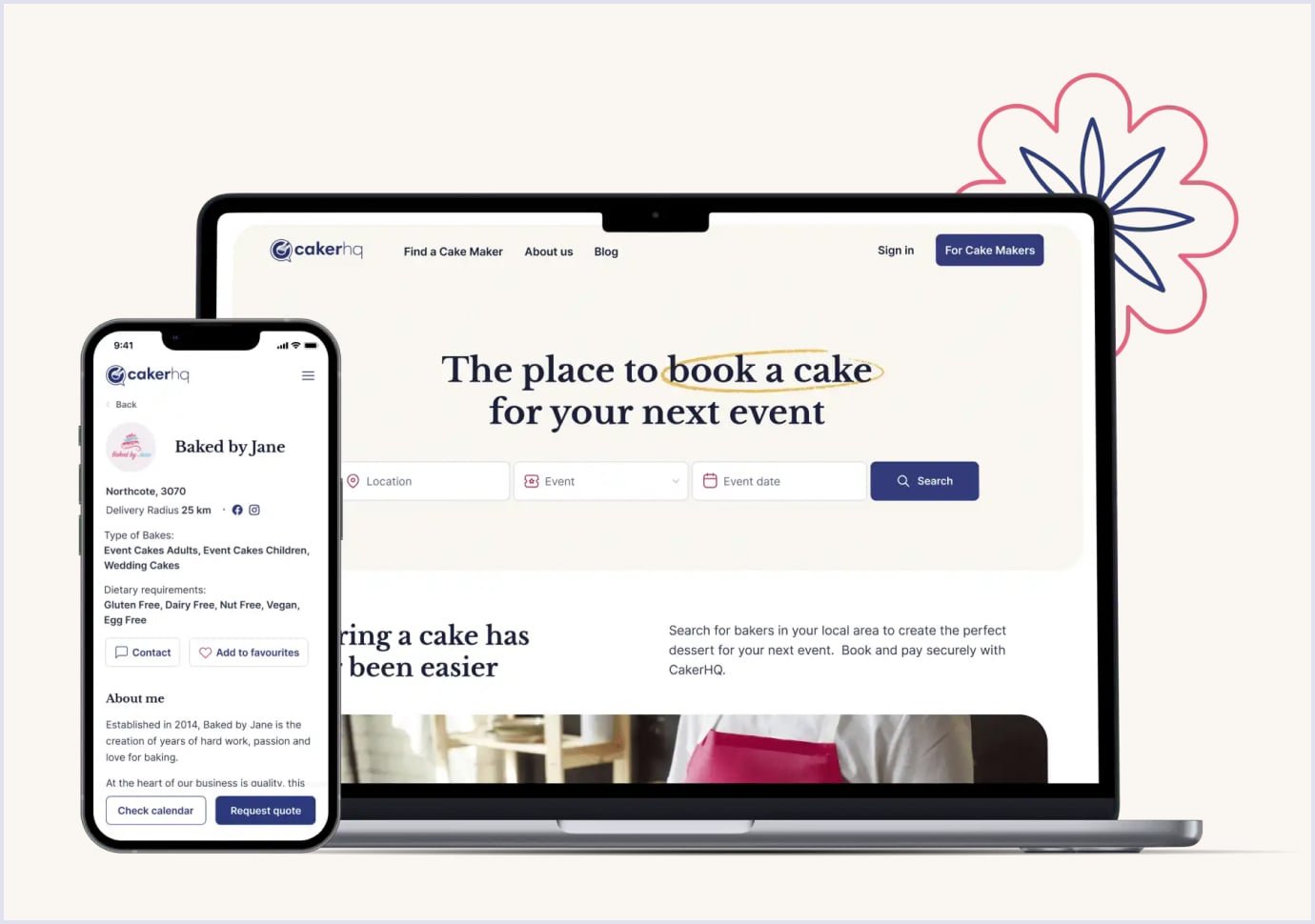
The contrasting and complementary colors convey the coziness and warmth of homemade cakes. We also carefully chose fonts that look attractive and are clear for reading. To discover more about this platform’s design, visit our page on Behance. We have a lot more designs to share.
Wrapping up
As you can see, SaaS based application development involves many aspects and processes. Considering the opportunities and risks when developing your cloud product would be best. Moreover, updating and supporting your product to make it valuable and enjoyable for your customers is vital.
We hope that our guide is helpful to you. Check out our portfolio to learn more about our expertise. If you have any questions, contact us. Our specialists will discuss the details of your project and give you a free quote.

